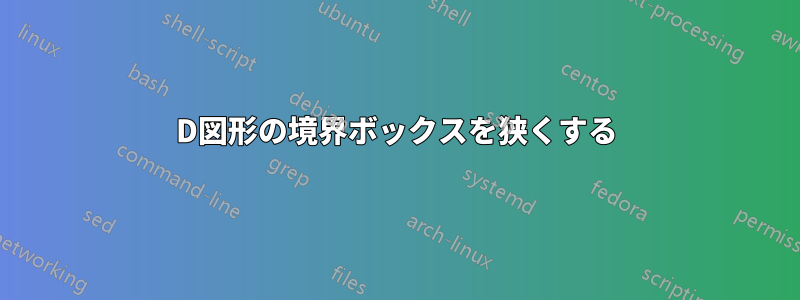
pgfplots を使用して 3 つの図を並べてプロットしようとしています。そのために、 の付いた 3 つのミニページを作成し0.3\textwidth、それらの間に少し余裕を持たせました。
各ミニページで、次のチューブをプロットします(ここではMWEとして、1つのチューブのみが含まれています)
\documentclass{article}
\usepackage{pgfplots}
\usepackage[showframe]{geometry}
\pgfplotsset{compat=newest}
\begin{document}
\begin{tikzpicture}
\begin{axis}[%
name=plot2,
axis lines=middle, ticks=none,
width=\textwidth,
zmin=0, zmax=6,
xmin=-3, xmax=3,
ymin=-3, ymax=3,
xlabel={$X_1$}, ylabel={$X_2$}, zlabel={$t$},
title={TDSL}
]
\addplot3[%
opacity = 0.02,
fill opacity=0.5,
mesh/interior colormap name=hot,
surf,
colormap/hot,
faceted color=black,
z buffer = sort,
samples = 20,
variable = \u,
variable y = \v,
domain = 0:360,
y domain = 0:5,
]
({cos(u)}, {sin(u)}, {v});
\end{axis}
\end{tikzpicture}
\end{document}
によると、これはwidth=\textwidth,全幅を占めるはずですが、そうではありません。また、「TDSL」というタイトルは図の上に非常に高く位置しており、空白が多く、実際の図が小さくなっているようです。
私の質問は、図を指定された幅にするにはどうすればよいかということです。
答え1
@user121799 (別名 @marmot) を誤解していると思います。すべて正常に動作します。納得していただくために、軸の背景色を追加し、次のコードの結果である最初の画像に結果を示します。
軸の「ボックス」内にまだ残っている 4 つの方向すべてにスペースが必要ないことが確実な場合は、bounding boxプロットを調整できます。結果は、下の 2 番目の画像に示されています。赤い四角形は、調整された境界ボックスを表示するためのデバッグ目的のみです。これを行うために必要な操作の詳細については、コード内のコメントを参照してください。
2番目の画像でわかるように、境界ボックスを「単に」適応させるだけでは はaxisに拡大されません。したがって、値を\textwidth調整する必要があります。width手動で実際にフルサイズ\textwidthが使用されるようにします。コード内に適切な値についてのコメント付きの提案も行いました。
% used PGFPlots v1.16
\documentclass{article}
\usepackage[showframe]{geometry}
\usepackage{pgfplots}
\pgfplotsset{
% use this `compat` level or higher to position axis labels right
compat=1.8,
% for simplicity created a style of the original `axis` options
my axis style/.style={
width=\textwidth,
axis lines=middle,
ticks=none,
zmin=0, zmax=6,
xmin=-3, xmax=3,
ymin=-3, ymax=3,
xlabel={$X_1$}, ylabel={$X_2$}, zlabel={$t$},
title={TDSL},
% -----------------------------------------------------------------
% (added an axis background color for debugging purposes)
axis background/.style={
fill=blue!25,
opacity=0.5,
},
% -----------------------------------------------------------------
},
% for simplicity created a style for the `\addplot` command
my plot style/.style={
opacity=0.02,
fill opacity=0.5,
mesh/interior colormap name=hot,
surf,
faceted color=black,
z buffer=sort,
samples=20,
variable=\u,
variable y=\v,
domain=0:360,
y domain=0:5,
},
% a style to (almost) achieve what you want
my advanced axis style/.style={
my axis style,
% % because the `width` doesn't know about "correcting" the bounding box
% % you have to manually adjust the value to fit your needs (again)
% width=1.5\textwidth,
title style={
% move title above z-axis (arrow)
at={(axis top)},
% give the title node a name
% (which is later used to determine the bounding box of the plot)
name=axis title,
},
% define some helper coordinates to determine the needed/wanted bounding box
execute at end axis={
\coordinate (axis left) at (axis cs:\pgfkeysvalueof{/pgfplots/xmin},0,0);
\coordinate (axis right) at (axis cs:\pgfkeysvalueof{/pgfplots/xmax},0,0);
\coordinate (axis top) at (axis cs:0,0,\pgfkeysvalueof{/pgfplots/zmax});
%
\coordinate (axis bottom) at (axis cs:0,\pgfkeysvalueof{/pgfplots/ymin},0);
\coordinate (axis lower left) at (axis bottom -| axis left);
% % for the top coordinate we need to account for the title
% % unfortunately at this time the `(axis title)` coordinate is unavailable
% \coordinate (axis upper right) at (axis title.north -| axis right);
},
},
}
\begin{document}
\begin{tikzpicture}
\begin{axis}[my axis style]
\addplot3 [my plot style] ({cos(u)}, {sin(u)}, {v});
\end{axis}
\end{tikzpicture}
\begin{tikzpicture}
% don't calculate a bounding box yet
\begin{pgfinterruptboundingbox}
% use the modified/advanced axis style here
\begin{axis}[my advanced axis style]
\addplot3 [my plot style] ({cos(u)}, {sin(u)}, {v});
\end{axis}
\end{pgfinterruptboundingbox}
% -------------------------------------------------------------------------
% for debugging only
\draw [red] (axis lower left) rectangle (axis title.north -| axis right);
% -------------------------------------------------------------------------
% now we can set the bounding box using the helper coordinates
\useasboundingbox (axis lower left) rectangle (axis title.north -| axis right);
\end{tikzpicture}
\end{document}
最初のページの結果:
2ページ目の結果:




