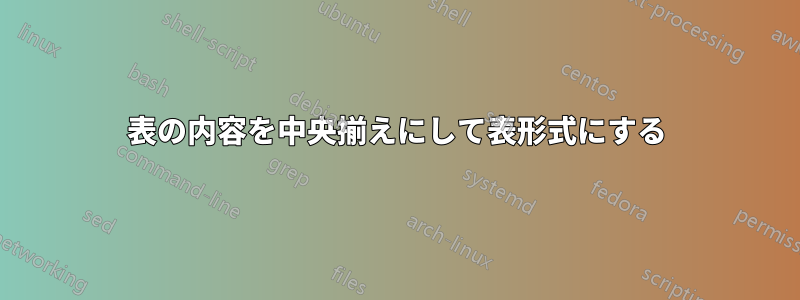
2 列目と 3 列目を同じ長さで中央に配置します。
\documentclass{article}
\usepackage{booktabs}
\begin{document}
\begin{table}[!ht]
%\begin{tabularx}{\textwidth}{@{}Y*{3}{W}@{}}
\centering
\begin{tabular}{ccc}
\toprule
& \multicolumn{2}{c}{\textbf{Testing Testing Testin}} \\
& \multicolumn{2}{c}{\textbf{Making into Secondline (\%)}} \\
\cmidrule{2-3}
& \small {\textbf{AA}}
& \small {\textbf{BB}} \\
\midrule
Test 1 & 33 & 73 \\
Test 2 & 57 & 73 \\
Test 2 & 57 & 73 \\
Test 2 & 57 & 73 \\
Test 2 & 57 & 73 \\
Test 2 & 57 & 73 \\
Test 2 & 57 & 73 \\
\bottomrule
\end{tabular}
\end{table}
\end{document}
結果:
2 列目と 3 列目を同じ長さで中央に配置します。
私は試しました:
\begin{tabular}{ccc}
答え1
ここで助けとなる方法がありますparbox
\documentclass{article}
\usepackage{booktabs}
\begin{document}
\begin{table}[!ht]
%\begin{tabularx}{\textwidth}{@{}Y*{3}{W}@{}}
\centering
\begin{tabular}{ccc}
\toprule
& \multicolumn{2}{c}{\textbf{Testing Testing Testin}} \\
& \multicolumn{2}{c}{\textbf{Making into Secondline (\%)}} \\
\cmidrule{2-3}
& {\parbox{3cm}{\small\hfil\textbf{AA}\hfill}}
& {\parbox{3cm}{\small\hfil\textbf{BB}\hfill}} \\
\midrule
Test 1 & 33 & 73 \\
Test 2 & 57 & 73 \\
Test 2 & 57 & 73 \\
Test 2 & 57 & 73 \\
Test 2 & 57 & 73 \\
Test 2 & 57 & 73 \\
Test 2 & 57 & 73 \\
\bottomrule
\end{tabular}
\end{table}
\end{document}
答え2
siunitx数値を中央揃え(右揃え)にするための、 に基づく可能な解決策を次に示します。S列内の数値以外の文字は、一対の中括弧で囲む必要があり、自動的に中央揃えになります。さらに、 S 列の幅を選択できます。この解決策は にも依存しており、これにより標準セルでの改行と、 コマンドとコマンドmakecellの引数の共通フォーマットが可能になります。\makecell\thead
\documentclass{article}
\usepackage{array}
\usepackage{booktabs, makecell}
\renewcommand{\theadfont}{\small\bfseries}
\usepackage{siunitx}
\begin{document}
\begin{table}[!ht]
\centering
\sisetup{table-format=3.0, table-number-alignment=center, table-column-width=1.5cm}
\begin{tabular}{cSS}
\toprule
& \multicolumn{2}{c}{\small\bfseries Testing Testing Testin} \\
& \multicolumn{2}{c}{\thead{\makebox[0pt]{Making into Secondline}\\ (\%)}} \\
\cmidrule{2-3}
&{\small \textbf{AA}}
& {\small\textbf{BB}} \\
\midrule
Test 1 & 33 & 73 \\
Test 2 & 57 & 73 \\
Test 2 & 57 & 73 \\
Test 2 & 57 & 73 \\
Test 2 & 57 & 73 \\
Test 2 & 57 & 73 \\
Test 2 & 57 & 73 \\
\bottomrule
\end{tabular}
\end{table}
\end{document}
答え3
これにより、列は "Z" になり、最長のヘッダー行の幅のちょうど半分で中央揃えされます。各表の前にあるヘッダー行の幅を LateX に指定するだけで済みます。 width \settowidth:
\documentclass{article}
\usepackage{booktabs,array}
\newlength{\xxx} % suggestion: change "xxx" for something meaningful
\newcolumntype{Z}{>{\hfil}p{.5\xxx}}
\begin{document}
\settowidth{\xxx}{\textbf{Making into Secondline (\%)}}
\begin{tabular}{cZZ} \toprule
& \multicolumn{2}{c}{\textbf{Testing Testing Testin}} \\
& \multicolumn{2}{c}{\textbf{Making into Secondline (\%)}} \\\cmidrule{2-3}
& \small {\textbf{AA}} & \small {\textbf{BB}} \\\midrule
Test 1 & 33 & 73 \\
Test 2 & 57 & 73 \\
Test 2 & 57 & 73 \\
Test 2 & 57 & 73 \\
Test 2 & 57 & 73 \\
Test 2 & 57 & 73 \\
Test 2 & 57 & 73 \\\bottomrule
\end{tabular}
\end{document}






