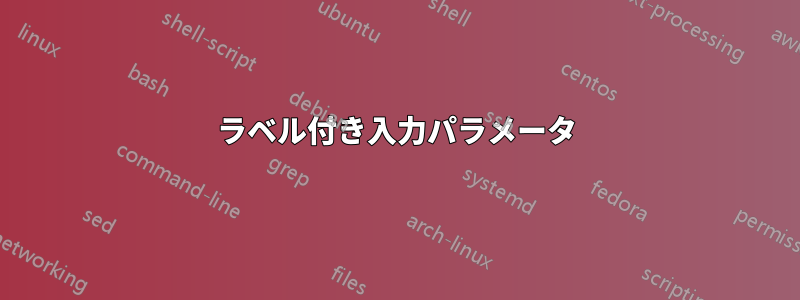
私はさまざまな試験のフロントページを作成しており、それをもう少し自動化したいと考えています。現時点では、次のように、プリアムブルに大量のコマンドを記述 (またはコピー ペースト) しています。
\newcommand{\contact}{Lecturer name}
\newcommand{\date}{2019-07-12}
.
.
\settoggle{isVisit}{true}
そして私のメイン文書では、次のように書いて呼び出します。
\FrontpageUiT
以下に最小限の例を示します。コマンドを変更して、代わりに次の構文を使用できるようにします。
\FrontpageUiTsetup{
contact = Lecturer name,
date = 2019-07-12,
pages =,
% visit = Yes,
visitWhen = approximately 11
.
.
.
}
そしてそれを書いて呼び出す
\FrontpageUiT
メイン文書では、セットアップファイルにいくつかの基本的な要件があります
- 行がセットアップに含まれていない場合 (またはコメント アウトされている場合)、その行は印刷されたテーブルには存在しません。単に無視または削除する必要があります。
- 行が空白の場合は、空白として含める必要があります。
名前付き入力を持つセットアップ ファイルを持つ関数を作成することは可能ですか?
\documentclass{article}
\usepackage{etoolbox}
\usepackage{lastpage,hyperref}
\newtoggle{isVisit} \settoggle{isVisit}{true}
\newtoggle{showVisit} \settoggle{showVisit}{true}
\usepackage[utf8]{inputenc}
\newcommand{\courseCode}{MAT~--~2200}
\newcommand{\courseNameEnglish}{Differential Equations}
% Default time is 09:00 - 13:00 | Uncomment and change the line below \visif neccecary
% \newcommand{\examtime}{15:00--19:00}
\newcommand{\location}{Technical Studies 1}
\newcommand{\permittedAids}{Calculator}
\newcommand{\paper}{squares}
\newcommand{\pages}{} % Sets the total number of pages manually. Uncomment if neccecary
\newcommand{\contact}{John Doe}
\newcommand{\mobile}{}
\settoggle{isVisit}{false} % Uncomment this line if examinator / person in charge is visiting
\newcommand{\visitWhen}{ca. 11:00}
\settoggle{showVisit}{true} %Uncomment if unknown when visit
% \newcommand{\ExerciseNumber}{1}
\newcommand{\PublishedDate}{2018--09--25}% YEAR {dddd} MONTH {01 - 12} DAY {01 - 31}
% \Deadline{2018}{11}{27}% Has to be set, not visible if exam
\newcommand{\nonEmptyExist}[3]{%
\ifdef{#1}{%
\ifdefempty{#1}{#2}{#3}%%
}{%
#2%
}%
}
\newcommand{\FrontpageUiT}{%
\begin{tabular}{|p{0.2\textwidth}|p{0.728\textwidth}|}
\hline
Exam: & \courseCode, \courseNameEnglish\\ \hline
Date: & \PublishedDate \\ \hline
Time: & \nonEmptyExist{\examtime}{09:00 -- 13:00}{\examtime} \\ \hline
Location: & \location \\ \hline
Permitted aids & \permittedAids \\
\hline
Type of paper & \paper \\ \hline
Total pages & \bfseries\nonEmptyExist{\pages}{\pageref*{LastPage}}{\pages} \\ \hline
Contact & John Doe \\
Mobile & \mobile \\ \hline
\iftoggle{showVisit}{%
\multicolumn{2}{|l|}{Does lecturer visit \iftoggle{isVisit}{YES}{NO}}
\iftoggle{isVisit}{\\ \multicolumn{2}{|l|}{If yes: \visitWhen}}{} \\ \hline}{}%
\end{tabular}
}
\begin{document}
\FrontpageUiT
\end{document}
答え1
\locationこのための従来のインターフェースは、何らかの値を に格納するコマンド (他のすべてのパラメータについても同様) を持つことです。タイプセッティング コマンドは、格納されている値が存在する場合はそれを使用します。(これは、、など\@locationの標準クラスで使用されるインターフェースです。)\dateauthor
これを行う方法は次のとおりです (パラメータをいくつか選択した場合)。
\documentclass{article}
\usepackage{booktabs}
\makeatletter
% Provide commands.
\newcommand*\new@document@parameter[1]{%
% Check if names are taken.
\expandafter\newcommand\csname #1\endcsname{}%
\expandafter\newcommand\csname @#1\endcsname{}%
% Set up the parameter
\expandafter\edef\csname #1\endcsname##1{%
\gdef\expandafter\noexpand\csname @#1\endcsname{##1}%
}%
\expandafter\let\csname @#1\endcsname\@empty
}
\new@document@parameter{examtime}
\new@document@parameter{location}
\new@document@parameter{permittedaids}
\new@document@parameter{contact}
% Provide initial values.
\examtime{09:00\,--\,13:00}
% Provide names.
\newcommand*\examtimename{Time}
\newcommand*\locationname{Location}
\newcommand*\permittedaidsname{Permitted aids}
\newcommand*\contactname{Contact}
% The typesetting command.
\newcommand\FrontpageUiT{%
\noindent
\begin{tabular}{p{0.2\textwidth} p{\dimexpr 0.8\textwidth - 4\tabcolsep}}\toprule
\ifx\@examtime\@empty\else
\examtimename & \@examtime \\%
\fi
\ifx\@location\@empty\else
\locationname & \@location \\%
\fi
\ifx\@permittedaids\@empty\else
\permittedaidsname & \@permittedaids \\%
\fi
\ifx\@contact\@empty\else
\contactname & \@contact \\%
\fi
\bottomrule
\end{tabular}%
}
\makeatother
\location{Room~101}
\contact{Mr.~O'Brien}
\begin{document}
\FrontpageUiT
\end{document}
- すべてのパラメータをまったく同じように入力したい場合は、もちろんマクロを追加して入力を省略することもできます。
\FrontpageUiT言語の適応性を気にしない場合は、もちろん、パラメータごとにマクロを定義するのではなく、パラメータ名を直接入力することもできます。- テーブルにいくつか改良を加えました。気に入っていただけるかどうかご確認ください。
キーバリューインターフェースを好む場合は、その機能を提供するさまざまなパッケージのいずれかを使用して簡単に実現できます。expl3これは次のようになります。 Loadでxparse、コマンドと初期値を提供する部分を次のように置き換えます。
\ExplSyntaxOn
% Provide keys.
\keys_define:nn { babylonia }
{
examtime .tl_set:N = \@examtime,
examtime .initial:n = {09:00\,--\,13:00},
location .tl_set:N = \@location,
permittedaids .tl_set:N = \@permittedaids,
contact .tl_set:N = \@contact,
}
% Provide key setting command.
\NewDocumentCommand\FrontpageUiTsetup{ m }{
\keys_set:nn { babylonia } { #1 }
}
\ExplSyntaxOff
そしてキーを次のように設定します
\FrontpageUiTsetup{
location = Room~101,
contact = Mr.~O'Brien,
}
(もちろん、全体を とより一貫した方法で設定し、名前を付けることもできますexpl3が、これがアイデアです。)


