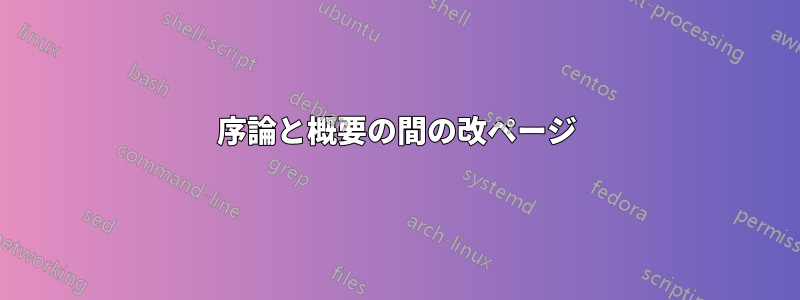
\documentclass[twocolumn]{aastex61}
\pdfoutput=1 %for arXiv submission
\usepackage{amsmath,amstext}
\usepackage[T1]{fontenc}
\usepackage{apjfonts}
\usepackage[figure,figure*]{hypcap}
\renewcommand*{\sectionautorefname}{Section} %for \autoref
\renewcommand*{\subsectionautorefname}{Section} %for \autoref
\shorttitle{AASTeX 6.1 Template}
\shortauthors{AUthor A. et al.}
\begin{document}
\title{Title of the Paper}
\author{Author 1}
\author{Author 2}
\author{Author 3}
\affiliation{The UX}
\begin{abstract}
Abstract of this paper!
\end{abstract}
\keywords{keyword1 --- keyword2 --- keyword3}
\section{Introduction}
Intro to the paper
\section{Summary}
Summary text.
\acknowledgments
Acknowledgments.
%\facility{facility ID}
\facilities{facility ID, facility ID, facility ID}
\software{Numpy}
\bibliographystyle{yahapj}
\bibliography{references}
\appendix
\section{appendix section}
\end{document}
このコマンドを使用した後、プレビュー セクションにタイトルと概要が表示されますが、紹介はまったく新しいページから始まります。これを防ぐにはどうすればよいですか?
出力は次のとおりです。
PS 私はこれをすべてオーバーリーフでやっています
答え1
クラスは行うべきことをaastex61定義します\section
\def\section{%
\if@firstsection
\maketitle
\global\@firstsectionfalse
\setcounter{footnote}{\thefront@matter@foot@note}%
\let\footnotetext=\old@foot@note@text
\let\footnotemark=\old@foot@note@mark
\clearpage
\if@two@col
\twocolumngrid
\fi
\fi
\@startsection{section}{1}{\z@}{9pt plus 1pt minus
1pt}{4pt}{\apjsecfont\center}}
条件\if@firstsectionは最初に true に設定されているため、最初の\sectionコマンドの効果は次のようになります\maketitle。
\def\frontmatter@maketitle{%
\@author@finish
\if@firstsection
\title@column\titleblock@produce
\onecolumngrid
\else
%
\global\firstaffiltrue
\title@column\secondtitleblock@produce
\fi
\suppressfloats[t]%
%% Prevent these from being turned off so that
%% we can use \maketitle again for \AllAuthors.
%%
% \let\and\relax
\let\affiliation\@gobble
\let\author\@gobble
% \let\@AAC@list\@empty
% \let\@AFF@list\@empty
% \let\@AFG@list\@empty
% \let\@AF@join\@AF@join@error
% \let\email\@gobble
% \let\@address\@empty
% \let\maketitle\relax
% \let\thanks\@gobble
\if@firstsection
\let\abstract\@undefined\let\endabstract\@undefined
\titlepage@sw{%
\vfil
\clearpage
}{}%
\fi
}%
\let\maketitle\frontmatter@maketitle
結論としては、要約(実際には、すべての前書き情報の後)がタイプセットされた後のページ区切りは、望んだ。
の前に、を追加することで改ページを削除することができます\begin{document}。
\makeatletter
\@booleanfalse\titlepage@sw
\makeatother
これはもう発生しませんaastex63(TeX Live でも発生しています)。
\documentclass[twocolumn]{aastex63}
\pdfoutput=1 %for arXiv submission
\usepackage{amsmath,amstext}
\usepackage[T1]{fontenc}
%\usepackage{apjfonts}
\usepackage[figure,figure*]{hypcap}
\renewcommand*{\sectionautorefname}{Section} %for \autoref
\renewcommand*{\subsectionautorefname}{Section} %for \autoref
\shorttitle{AASTeX 6.1 Template}
\shortauthors{AUthor A. et al.}
\begin{document}
\title{Title of the Paper}
\author{Author 1}
\author{Author 2}
\author{Author 3}
\affiliation{The UX}
\begin{abstract}
Abstract of this paper!
\end{abstract}
\keywords{keyword1 --- keyword2 --- keyword3}
\section{Introduction}
Intro to the paper
\section{Summary}
Summary text.
\acknowledgments
Acknowledgments.
%\facility{facility ID}
\facilities{facility ID, facility ID, facility ID}
\software{Numpy}
\bibliographystyle{yahapj}
\bibliography{references}
\appendix
\section{appendix section}
\end{document}
apjfonts(持っていないのでコメントアウトしました)
答え2
これを試しましたか:https://stackoverflow.com/questions/55552325/unwanted-page-break-after-maketitle? あなたの場合にはうまくいくと思います。






