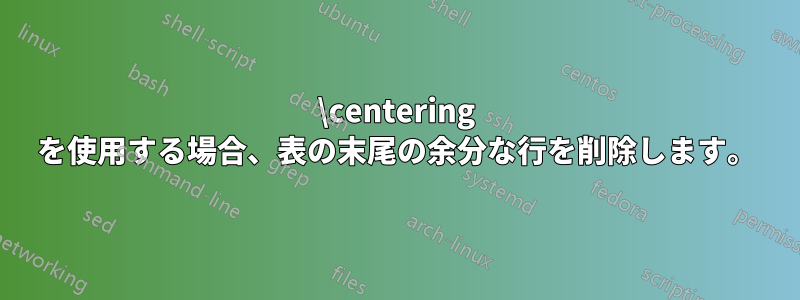
中央揃えのテキスト (および画像、ただし例では示されていません) を含むアウトライン付きの表を作成したいと思います。これはサンプル コードです。
\begin{tabular}{|p{16cm}|}
\hline
{\centering{my text}\par}\\\hline
\end{tabular}
これは機能しますが、テーブルの最後に空の行が追加されます。この行は避けたいと思います。
これをどうやって行うか知っている人はいますか。
前もって感謝します
答え1
パッケージをロードしarray、その機能を使用して固定幅の列を中央に配置する必要があります。
\documentclass[]{article}
\usepackage{array}
\begin{document}
\begin{tabular}{|>{\centering\arraybackslash}p{16cm}|}
\hline
my text \\
\hline
\end{tabular}
\end{document}
答え2
問題は、 が\centeringを再定義することです\\。\tabularnewline代わりに以下を使用します。
\documentclass{article}
\begin{document}
\begin{tabular}{|p{10cm}|}
\hline
{\centering{my text}\par}\\\hline
\end{tabular}
\bigskip
\begin{tabular}{|p{10cm}|}
\hline
\centering my text\tabularnewline
\hline
\end{tabular}
\end{document}
一方、p単一行の固定幅セルにのみ使用する場合は、w列タイプを使用します。
\documentclass{article}
\usepackage{array}
\begin{document}
\begin{tabular}{|w{c}{10cm}|}
\hline
my text \\
\hline
\end{tabular}
\end{document}




