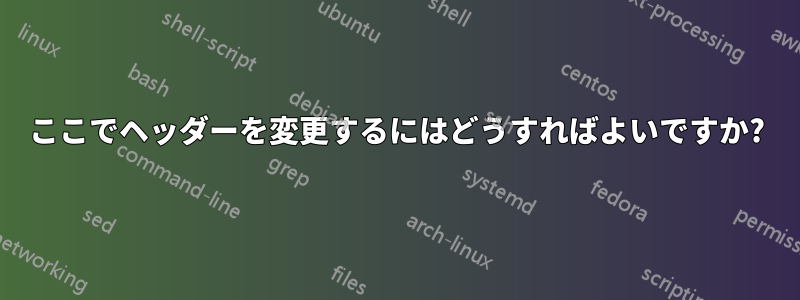
付録としていくつか定義しました:
\newcommand{\beginsupplement}{%
\setcounter{table}{0}
\renewcommand{\thetable}{S\arabic{table}}%
\setcounter{figure}{0}
\renewcommand{\thefigure}{S\arabic{figure}}%
\addcontentsline{toc}{chapter}{Appendix}
\renewcommand{\thesection}{\Alph{section}}
}
ここで、付録セクションを開始すると、\beginsupplement上記のセクションからヘッダーが取得されます。私の例では、「表のリスト」というヘッダーが取得されます。この問題を次のスクリプトでシミュレートしました。
\documentclass{scrbook}
\newcommand{\beginsupplement}{%
\setcounter{table}{0}
\renewcommand{\thetable}{S\arabic{table}}%
\setcounter{figure}{0}
\renewcommand{\thefigure}{S\arabic{figure}}%
\addcontentsline{toc}{chapter}{Appendix}
\renewcommand{\thesection}{\Alph{section}}
}
\begin{document}
\chapter{Tabelle}
\begin{table}
\caption[Settings native MS]{Used parameters for native MS}
\begin{tabular}{ll}\hline
\textbf{Parameter} & \textbf{Value}\\\hline
1 & 2\\\hline
\end{tabular}
\label{tab:nms}
\end{table}
\newpage
\listoftables
\clearpage
\beginsupplement
text
\end{document}
ご協力いただきありがとうございます!
答え1
希望する結果に応じて、\markboth{\appendixname}{}または のいずれかを追加する必要があります\markboth{}{}。
例:
\documentclass[
captions=tableheading,% <- suggested option
%numbers=noenddot% <- maybe you want this option
]
{scrbook}
\usepackage{lipsum}% only for dummy text
\usepackage{xpatch}
\makeatletter
\xapptocmd\appendix{%
\cleardoubleoddpage
%
\ifdim \@chapterlistsgap>\z@
\doforeachtocfile{%
\iftocfeature{\@currext}{chapteratlist}{%
\addtocontents{\@currext}{\protect\addvspace{\@chapterlistsgap}}%
}{}%
}%
\fi
\addchaptertocentry{}{\appendixname}%
%
\markboth{\appendixname}{}% <- added
%
\renewcommand{\thesection}{\Alph{section}}%
\setcounter{table}{0}%
\renewcommand{\thetable}{S\arabic{table}}%
\setcounter{figure}{0}%
\renewcommand{\thefigure}{S\arabic{figure}}%
}{}{\PatchFailed}
\makeatother
\begin{document}
\chapter{First chapter}
\section{Tables}
\captionof{table}{First table in this chapter}
\begin{table}
\caption[Settings native MS]{Used parameters for native MS}\label{tab:nms}
\begin{tabular}{ll}\hline
\textbf{Parameter} & \textbf{Value}\\\hline
1 & 2\\\hline
\end{tabular}
\end{table}
\lipsum[1-20]
\chapter{Next chapter}
\captionof{table}{Next table}
\listoftables
\appendix
\section{Section in appendix}
\captionof{table}{Appendix figure}
\captionof{table}{Another appendix figure}
\lipsum[21-40]
\end{document}
結果:



