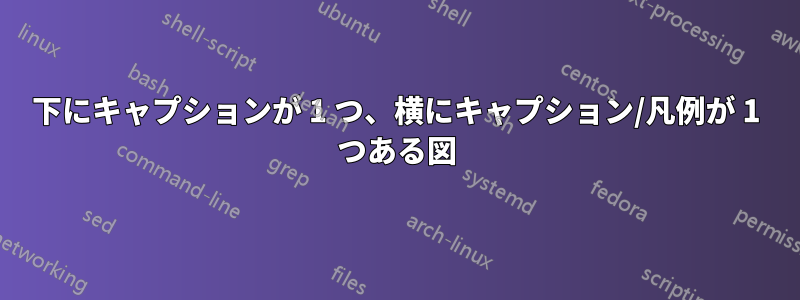
答え1
minipage環境内の2 つの sidy by side の助けを借りて、figure次のことを実現できます。
\documentclass{article}
\usepackage{graphicx}
\usepackage[export]{adjustbox}
\begin{document}
\begin{figure}
\begin{minipage}{0.725\textwidth}
\hfill
\includegraphics[height=4cm]{example-image-a}
\end{minipage}
\hfill
\begin{minipage}{0.2\textwidth}
This is my legend. This is my legend. This is my legend. This is my legend. This is my legend.
\end{minipage}
\caption{This is my caption}
\label{fig:this-is-my-label}
\end{figure}
\begin{figure}
\begin{minipage}{0.2\textwidth}
This is my legend. This is my legend. This is my legend. This is my legend. This is my legend.
\end{minipage}
\hfill
\begin{minipage}{0.725\textwidth}
\includegraphics[height=4cm]{example-image-a}
\end{minipage}
\caption{This is my caption}
\label{fig:this-is-my-label}
\end{figure}
\begin{figure}
\begin{minipage}[t]{0.725\textwidth}
\hfill
\includegraphics[height=4cm,valign=t]{example-image-a}
\end{minipage}
\hfill
\begin{minipage}[t]{0.2\textwidth}
This is my legend. This is my legend. This is my legend. This is my legend. This is my legend.
\end{minipage}
\caption{This is my caption}
\label{fig:this-is-my-label}
\end{figure}
\end{document}
答え2
\documentclass{article}
\usepackage[export]{adjustbox}
\usepackage{tabularx}
\begin{document}
\begin{figure}[ht]
\centering
\begin{tabularx}{0.8\linewidth}{XX}
\includegraphics[height=4cm, width=\linewidth, keepaspectratio,
valign=c]{example-image-duck}
& Legend: some long explanation of image \\
\caption{This is my caption in two lines}
\label{fig:this-is-my-label}
&
\end{tabularx}
\end{figure}
or
\begin{figure}[ht]
\centering
\begin{tabularx}{0.8\linewidth}{XX}
\includegraphics[height=4cm, width=\linewidth, keepaspectratio,
valign=c]{example-image-duck}
& Legend: some long explanation of image \\
\end{tabularx}
\caption{This is my caption in one line}
\label{fig:this-is-my-label}
\end{figure}
\end{document}





