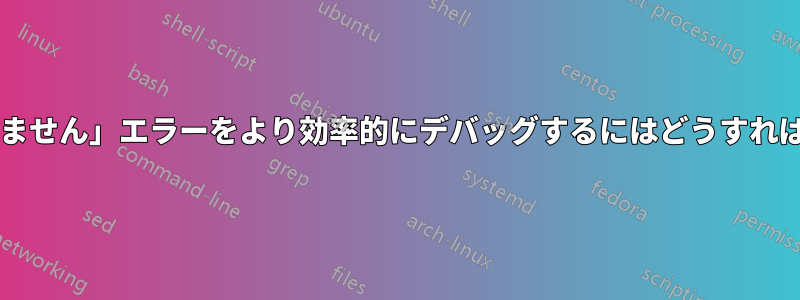
私は、大量のインライン数式を含むかなり長い論文に取り組んでいます。コンパイル時に「文字がありません: フォント pplr7t に � がありません!」というエラーが大量に発生し、フォントでサポートされていない文字を使用するとこの問題が発生することを理解しています。
ただし、これらのエラーには行番号やページ番号が付いていないようです。また、私が知る限り、どのファイルで発生したかを示すものもありません。
たとえば、ターミナル出力からの抜粋を次に示します。
--- from logfile ---
Missing character: There is no � in font pplr7t!
Missing character: There is no � in font pplr7t!
Missing character: There is no � in font pplr7t!
Missing character: There is no � in font pplr7t!
Missing character: There is no � in font pplr7t!
Missing character: There is no � in font pplr7t!
Missing character: There is no � in font pplr7t!
Missing character: There is no � in font pplr7t!
Missing character: There is no � in font pplr7t!
Missing character: There is no � in font pplr7t!
Missing character: There is no � in font pplr7t!
ログ ファイルを見ると、次のことがわかります。
...
[12])
Missing character: There is no � in font pplr7t!
Missing character: There is no ~@ in font pplr7t!
Missing character: There is no ~Y in font pplr7t!
<789FIG BigDraft 4>
File: BigDraft.pdf Graphic file (type pdf)
<use BigDraft.pdf>
Package pdftex.def Info: BigDraft.pdf used on input line 664. on input line 66
4.
Package pdftex.def Info: Requested size: 597.50682pt x 845.04504pt on input lin
e 664.
[13]
...
"[12]" は 12 ページを示していると思いますが、コンパイルされたバージョンを 1 行ずつ読んでも 12 ページに問題があるようには思えないので、エラー メッセージの解釈方法がわかりません。残念ながら、ソース ファイルを共有する権限がありません。
これらのエラーの原因を見つけるのを手伝ってくれる人はいますか? または、私が誤解している点を訂正してくれる人はいますか?
答え1
問題は12ページではなく13ページにあります
[12]
ページ12完了
)
いくつかの入力ファイルが完了し(完全なログでどのファイルかがわかります)、処理は前のファイルに戻りました。
Missing character: There is no � in font pplr7t!
Missing character: There is no ~@ in font pplr7t!
Missing character: There is no ~Y in font pplr7t!
欠落している文字
<789FIG BigDraft 4>
画像の挿入


