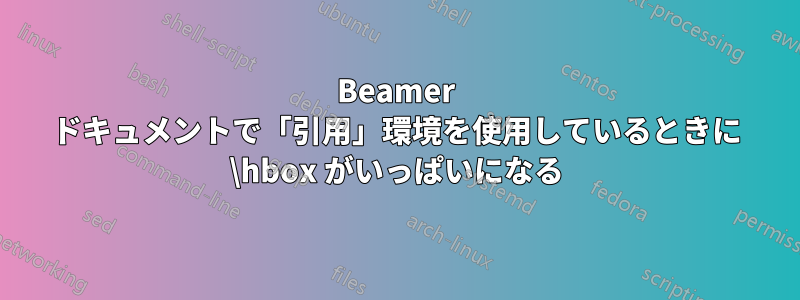
Overfull \hboxBeamer のリスト内で環境を使用すると警告が表示されるのはなぜでしょうかquotation? たとえば、次のファイルを見てみましょう。
\documentclass{beamer}
\usepackage{lipsum}
\begin{document}
\begin{frame}
\frametitle{Example}
\begin{itemize}
\item See:
\begin{quotation}
\lipsum[1]
\end{quotation}
\end{itemize}
\end{frame}
\end{document}
コンパイルすると警告が出る
Overfull \hbox (21.90005pt too wide) in paragraph at lines 12--12
答え1
これは非常に長い段落なので、コンテンツがページからはみ出るのはそれほど驚くことではありません。コンテンツの周囲にフレームを表示するquotation内に環境を配置すると\fbox、かなり大きな余白が追加されることがわかります。
\documentclass{beamer}
\usepackage{lipsum}
\begin{document}
\begin{frame}
\frametitle{Example}
\begin{itemize}
\item See:
\fbox{\parbox{\textwidth}{%
\begin{quotation}
\lipsum[1]
\end{quotation}
}}
\end{itemize}
\end{frame}
\end{document}
もう少し柔軟な解決策が必要な場合は、引用パッケージ。
leftmargin/rightmargin現在の に対するローカル マージンをカスタマイズできるオプションを利用できます\textwidth。
以下を参照してください
\documentclass{beamer}
\usepackage{lipsum}
\usepackage[leftmargin=0pt,rightmargin=0pt]{quoting}
\begin{document}
\begin{frame}
\frametitle{Example}
\begin{itemize}
\item See:
\begin{quoting}
\lipsum[1]
\end{quoting}
\end{itemize}
\end{frame}
\end{document}




