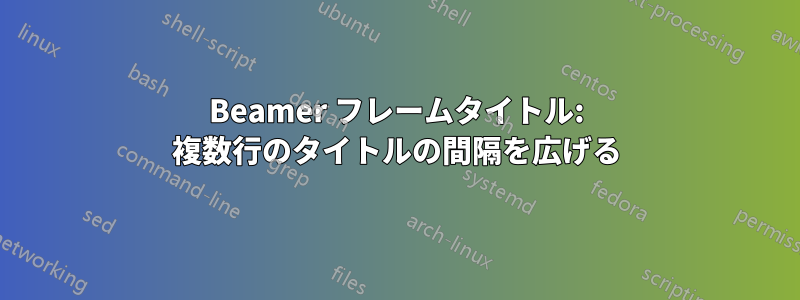
私はカスタムビーマーテーマで、複数行を占める長いフレームタイトルに問題があります。その場合、タイトルは上方向にスライドしますが、スペースを下方向に使用したいです。


どちらの場合も同じ間隔を維持したいのですが、どのような選択肢がありますか?
\frametitle[long]{longFrameTitle}より大きな間隔でオプションを定義できますか?- タイトルが n 文字より長い場合に自動的に間隔を増やす if ステートメントを記述できますか?
と呼ばれるものを定義できますか
\longframetitle?長いタイトルの各フレームに手動でスペースを挿入できますか?
問題は数フレームだけなので、最も簡単な解決策を探しています。
これまで試してみたがうまくいかなかったこと:
\setbeamertemplate{frametitle}{%
\begin{beamercolorbox}[
wd=\paperwidth,
leftskip=1cm,
rightskip=1cm,
ht=5ex,dp=1.5ex
]{frame title}%
\usebeamerfont{frame title}\insertframetitle%
\end{beamercolorbox}%
}
\setbeamertemplate{longframetitle}{%
\begin{beamercolorbox}[
sep=-7cm,
wd=\paperwidth,
leftskip=1cm,
rightskip=1cm,
ht=5ex,dp=1.5ex
]{frame title}%
\usebeamerfont{frame title}\insertframetitle%
\end{beamercolorbox}%
}
答え1
非常に効果的と思われる解決策は、次のマクロを使用することです。
\newcommand{\longframetitle}[2]{\frametitle{\tikz[inner xsep=0pt,baseline]{\node[anchor=base west] (titlePos) {\phantom{short fittitius title}};
\node[anchor=base west,text width=#1 ex] at (titlePos.base west) {#2};
}}}%\longframetitle{lenght of the line of the multiline title in ex}{title}
あなたの具体的なケースでは:
\documentclass[11pt]{beamer}
\usetheme{leipzig}
\begin{document}
\title{short Title}
\newcommand{\longframetitle}[2]{\frametitle{\tikz[inner xsep=0pt,baseline]{\node[anchor=base west] (titlePos) {\phantom{short fittitius title}};
\node[anchor=base west,text width=#1 ex] at (titlePos.base west) {#2};
}}}%\longframetitle{lenght in ex}{title}
\begin{frame}
\frametitle{short Title}
\end{frame}
\begin{frame}
\longframetitle{50}{Looooooooooooooooooong Title which\\[-2pt] occupies multiple lines}
\end{frame}
\end{document}



