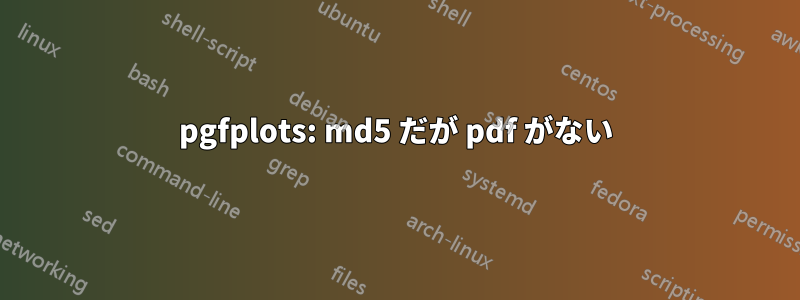
3 年前に作業したドキュメントを再度開いています。すべて正常に動作していました (サイズ、色、テキスト、凡例の設定、PDF への外部化、計算時間を節約するための PDF 図の再入力)
以前とまったく同じドキュメントを使用していますが、「.pdf」ファイルを更新できなくなりました。ディレクトリに「.md5」ファイルはありますが、「.pdf」ファイルはありません。コンパイル時に「プロセスがエラーで終了しました」というメッセージが表示されますが、赤い警告メッセージは表示されません... まったく困惑しています...
何が悪かったのか教えていただけますか?こちらがメインのドキュメントです。TesFigure コードはすぐ下にあります。
\documentclass[a4paper]{article}
\usepackage[T1]{fontenc}
\usepackage[english]{nomencl}
\makenomenclature
\usepackage{lmodern,textcomp}
\usepackage[utf8x]{inputenc}
\usepackage{graphicx}
\usepackage[dvips]{epsfig}
\usepackage{epstopdf}
\usepackage{caption}
\usepackage{amsmath,amssymb,amsfonts,amsthm}
\usepackage{tikz}
\usepackage{pgfplots}
\usepgfplotslibrary{external}
\tikzexternalize
\tikzsetexternalprefix{}
\newlength\figureheight
\newlength\figurewidth
\newcommand{\external}[1]{\tikzsetfigurename{#1}}
\newcommand{\externalremake}{\tikzset{external/remake next}}
\newcommand{\externalfalse}{\tikzset{external/export=false}}
\definecolor{VertClair}{rgb}{0.592,0.71,0.235}
\definecolor{RougeFonce}{rgb}{0.753,0,0}
\pgfplotsset{compat=1.16}
\begin{document}
\pgfplotsset{xticklabel style={/pgf/number format/fixed,/pgf/number format/precision=2, yshift=-0.0cm}, xlabel style={yshift=-0.0cm}, yticklabel style={/pgf/number format/fixed, yshift=0.0cm}, ylabel style={yshift=-0.0cm}, try min ticks=4, title style={yshift=0.0cm}, /pgf/number format/.cd, 1000 sep={}}
\setlength\figureheight{0.2\textheight}
\setlength\figurewidth{0.48\textwidth}
\begin{figure}
\externalremake
\tikzsetnextfilename{TestFigure}
\input{TestFigure}
\caption{Test}
\end{figure}
\end{document}
そしてTestfigure.texドキュメント:
\pgfplotsset{ylabel style={text height=2em}}
\begin{tikzpicture}
\begin{axis}[%
width=\figurewidth,
height=\figureheight,
xmin=0,
xmax=4100,
xlabel={$f$ [Hz]},
ymin=0,
ymax=80,
ylabel={$\Re(k_p)$ [rad/m]},
name=plot1,
legend style={at={(0.5,1.2)},anchor=south,draw=black,fill=white,legend cell align=left}
]
\addplot [
color=VertClair,
line width=3pt,
solid
]
table[row sep=crcr]{
199.219 0\\
208.98465 0\\
218.7503 0\\
228.51595 0\\
238.2816 10.4818102991843\\
248.04725 10.7058724227101\\
257.8129 10.9391425787095\\
267.57855 11.1233032281827\\
277.3442 11.3565733841821\\
287.10985 11.5898435401816\\
296.8755 11.7647961571811\\
306.64115 11.9980663131805\\
316.4068 12.1945043392853\\
326.17245 12.3786649887585\\
335.9381 12.5628256382318\\
345.70375 12.746986287705\\
355.4694 12.9710484112307\\
365.23505 13.155209060704\\
375.0007 13.3884792167034\\
384.76635 13.5726398661766\\
394.532 13.805910022176\\
404.29765 13.9862339914519\\
};
\addlegendentry{McDaniel};
\addplot [
color=RougeFonce,
line width=0.8pt,
solid
]
table[row sep=crcr]{
199.219 9.5463806877398\\
208.98465 9.79194715237442\\
218.7503 10.0318922438826\\
228.51595 10.2666857179722\\
238.2816 10.4967419836201\\
248.04725 10.7224284961406\\
257.8129 10.944072609671\\
267.57855 11.1619672178418\\
277.3442 11.3763754320694\\
287.10985 11.5875344887954\\
296.8755 11.7956590338924\\
306.64115 12.0009439001414\\
316.4068 12.2035664691959\\
326.17245 12.4036886907204\\
335.9381 12.6014588169266\\
345.70375 12.7970128994806\\
355.4694 12.9904760869259\\
365.23505 13.1819637537857\\
375.0007 13.3715824869617\\
384.76635 13.5594309505943\\
394.532 13.7456006469687\\
404.29765 13.9301765881435\\
};
\addlegendentry{McDaniel + lissage};
\end{axis}
\begin{axis}[%
width=\figurewidth,
height=\figureheight,
xmin=0,
xmax=4100,
xlabel={$f$ [Hz]},
ymin=-11,
ymax=1,
ylabel={$\Im(k_p)$ [rad/m]},
at=(plot1.right of east),
anchor=left of west
]
\addplot [
color=VertClair,
line width=3pt,
solid,
forget plot
]
table[row sep=crcr]{
199.219 -9.57512603494448\\
208.98465 -9.76043768847691\\
218.7503 -9.99554945097107\\
228.51595 -10.2678002777756\\
238.2816 -0.0168813928683789\\
248.04725 -0.0135051142947031\\
257.8129 -0.00982190130523863\\
267.57855 -0.0135051142947031\\
277.3442 -0.0110496389683935\\
287.10985 -0.0122773766315483\\
296.8755 -0.0156536552052241\\
306.64115 -0.0168813928683789\\
316.4068 -0.0168813928683789\\
326.17245 -0.0193368681946885\\
335.9381 -0.0214854091052095\\
345.70375 -0.0193368681946885\\
355.4694 -0.0202576714420547\\
365.23505 -0.0239408844315192\\
375.0007 -0.00982190130523863\\
384.76635 -0.0359113266472787\\
394.532 -0.0584710062077487\\
404.29765 -0.182472510186386\\
};
\addplot [
color=RougeFonce,
line width=0.8pt,
solid,
forget plot
]
table[row sep=crcr]{
199.219 0.0201186749462678\\
208.98465 0.0159246606167756\\
218.7503 0.0120013879324201\\
228.51595 0.00832306875198974\\
238.2816 0.00486705219845796\\
248.04725 0.00161334439087568\\
257.8129 -0.00145578357296117\\
267.57855 -0.00435611816486059\\
277.3442 -0.00710177077661633\\
287.10985 -0.00970540083186755\\
296.8755 -0.0121784031586447\\
306.64115 -0.0145310662741576\\
316.4068 -0.0167727068313912\\
326.17245 -0.0189117844034445\\
335.9381 -0.0209559999520366\\
345.70375 -0.022912380680296\\
355.4694 -0.0247873534626333\\
365.23505 -0.0265868086434011\\
375.0007 -0.0283161556766149\\
384.76635 -0.0299803718231377\\
394.532 -0.0315840449154816\\
404.29765 -0.033131411033116\\
};
\end{axis}
\end{tikzpicture}%



