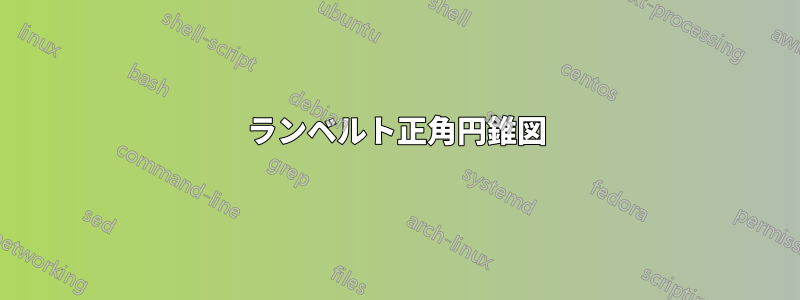
TikZで地図を描きたいのですが、まずこの地図はランベルト正角円錐図法しかし、便利にするために、いくつか含めたいと思います測地線計算、これにより、変換や計算に外部ツールを使用せずに、ユーザーが何をしているのかが簡単かつ透明になります。私は過去にこれを実行しましたが、これはうまく機能しましたが、次のレベルに進み、皆さんの意見を求めたいと思います。
コメントに説明がある入力コードの例は次のようになります。
\begin{tikz}
\begin{projection}[type=Lambert conformal conic,stdlat1=2,stdlat2=-2,lon0=0,k=1]
\coordinate(point1) at (1.0,0.5); %1 degree North, 0.5 degree East
\coordinate(point2) at (-1.0,-0.5); %1 degree South, 0.5 degree West
\draw (point1) -- ++ (relative cs:100m,50m); %draw line from point1 to a coordinate 100 meters (in reality) to the east and 50 meters (in reality) to the north relative of point1
\draw (point1) -- (point2); %draw line from point1 to point2 (can be straight, does not have to be a geodesic)
\draw ($(point2) + (relative cs: 45:2nm)$) -- (point1); %draw a line from a point on a 45 degree bearing with a distance of 2 nautical miles from point1 to point2
\draw (point1) arc (relative cs: 60:90:3nm); %draw a circle segment from point1 with starting heading of 060 and end heading of 090 with a 3 nautical mile radius
\end{projection}
\end{tikz}
入力パラメータの命名法は、ジオデシックライブラリ。
これに近いものさえ見つけられなかったので、どんなアイデアでも、出発点でも、大いに歓迎します。LuaTeX または類似のものを使用した実装も歓迎します。
答え1
コメントで素晴らしい情報をくれた @Schrödinger's cat に感謝します。それを応用することで、必要なものの基本構造を思いつくことができました。これを米国の 4 つの都市、アリゾナ州、およびグリッドをプロットする実際の例にどのように適用したかがわかります。
 このコード (アリゾナ州の境界線は除きます。境界線があるとファイルが大きくなりすぎるためです) は次のようになります。
このコード (アリゾナ州の境界線は除きます。境界線があるとファイルが大きくなりすぎるためです) は次のようになります。
\documentclass{article}
\usepackage[a4paper, landscape, margin=0cm]{geometry}
\usepackage{tikz}
\usetikzlibrary{calc}
\begin{document}
Arizona in Lambert Conical projection and the airports PHX, AUS, DTW and JFK
\directlua{lambert = require("lambert")}
\newcommand\addLUADEDplot[8]{%
\directlua{lambert.LambertConicalForward(#1,#2,#3,#4,#5,#6,#7,#8)}%
}
\newenvironment{ellipsoid}[1][a=6378137,f=0.0033528106647475]{
\setkeys{ellipsoid}{#1}}
\newenvironment{lambertconical}[1][stdlat1=33,stdlat2=45,lon0=-112,k=1]{\setkeys{lambertconicalkeys}{#1}}
\makeatletter
\define@key{latlonkeys}{lat}{\def\mylat{#1}}
\define@key{latlonkeys}{lon}{\def\mylon{#1}}
\define@key{ellipsoid}{a}{\def\ellipsoidA{#1}}
\define@key{ellipsoid}{f}{\def\ellipsoidF{#1}}
\define@key{lambertconicalkeys}{stdlat1}{\def\lambertconicalStdLatONE{#1}}
\define@key{lambertconicalkeys}{stdlat2}{\def\lambertconicalStdLatTWO{#1}}
\define@key{lambertconicalkeys}{lon0}{\def\lambertconicalLonZERO{#1}}
\define@key{lambertconicalkeys}{k}{\def\lambertconicalK{#1}}
\makeatother
\tikzdeclarecoordinatesystem{latlon}%
{%
\setkeys{latlonkeys}{#1}%
\addLUADEDplot{\ellipsoidA}{\ellipsoidF}{\lambertconicalStdLatONE}{\lambertconicalStdLatTWO}{\lambertconicalK}{\lambertconicalLonZERO}{\mylat}{\mylon}%
}
\begin{tikzpicture}[scale=0.45]
\begin{ellipsoid}[a=6378137,f=0.0033528106647475]
\begin{lambertconical}[stdlat1=33,stdlat2=45,lon0=-112,k=0.00001]
%\draw [->] (0,0,0) -- (0,0,350);
\node at (latlon cs:lat=33.434167,lon=-112.011667){PHX};
\node at (latlon cs:lat=30.194444,lon=-97.67){AUS};
\node at (latlon cs:lat=42.2125,lon=-83.353333){DTW};
\node at (latlon cs:lat=40.639722,lon=-73.778889){JFK};
\foreach \lon in {-124,-123, ..., -66}
{
\foreach \lat in {25,26, ..., 49}
{
\draw (latlon cs:lat=\lat,lon=\lon) -- (latlon cs:lat=\lat,lon={\lon+1});
\draw (latlon cs:lat=\lat,lon=\lon) -- (latlon cs:lat={\lat+1},lon=\lon);
}
}
\end{lambertconical}
\end{ellipsoid}
\end{tikzpicture}
\end{document}
ランベルト等角円錐曲線 (球面のみ、複雑化が続きます) の Lua 実装は次のようになります。
local function print_LambertConformalConicForward(a,f,stdlat1,stdlat2,k1,lon0,lat,lon)
lat0 = 40;
n = math.log(math.cos(math.rad(stdlat1))/math.cos(math.rad(stdlat2))) / math.log( math.tan((math.pi/4)+math.rad(stdlat2/2)) / math.tan((math.pi/4)+math.rad(stdlat1/2)))
F = (math.cos(math.rad(stdlat1)) * math.pow(math.tan((math.pi/4)+math.rad(stdlat1/2)), n)) / n
rho = (a * F) / math.pow(math.tan((math.pi/4)+(math.rad(lat)/2)), n)
rho_0 = (a * F) / math.pow(math.tan((math.pi/4)+(math.rad(lat0)/2)), n)
theta = n * (math.rad(lon-lon0))
x = (rho * math.sin(theta)) * k1
y = (rho_0 - (rho * math.cos(theta))) * k1
tex.sprint("\\pgfpointxyz{"..x.."}{"..y.."}{0}%")
end
return { LambertConicalForward = print_LambertConformalConicForward }
2021-12-10編集:私は別のマップに取り組んでいますが、TikZでマップを描画したいと思っていたのは私だけではなかったようです。現在、マップタイル上に構築されたこの目的のためのパッケージがありますが、基本的なマップなしでも使用できますmercatormap。https://ctan.org/pkg/mercatormap


