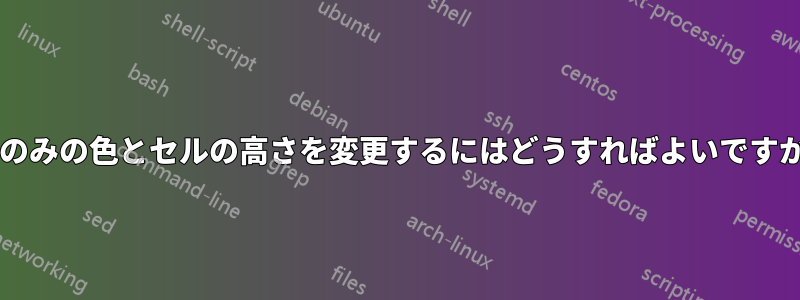
私は、この方法で LaTeX テーブルを作成しようとしています。最初の行は他の行よりも高さを大きく (1.5 倍程度) し、灰色にする必要があります。以下に記述したコマンド (\rule および \vspace) で解決しようと考えました。しかし、問題は行が完全に色付けされていないことです。これを正しく解決するには、何を改善すればよいでしょうか? よろしくお願いします。
\usepackage[table]{xcolor}
\begin{document}
\begin{table}
\centering
\caption{TableName}
\begin{tabular}{lcc}
\hline \hline
\rule{0pt}{1.25em} \rowcolor{gray!15}
\vspace {0.25em}
\rowcolor{gray!15} Tiempo (s) & Amplitud & ln (ampl/ampl.inicial) \\ \hline
0 & 18 & 0 \\
4,51 & 16,8 & -0,068992871 \\
9,95 & 15,8 & -0,130361818 \\
15,13 & 14,8 & -0,195744577 \\
20,32 & 13,8 & -0,265703166 \\
25,42 & 12,6 & -0,356674944 \\
30,51 & 11,6 & -0,43936666 \\
35,67 & 10,8 & -0,510825624 \\ \hline \hline
\end{tabular}
\end{table}
\end{document}
答え1
可能性はあります。いくつかの改善を加えました (Sからの列タイプを使用しsiunitx、上のキャプションとテーブルの間のデカンテーション スペースをロードします)。最初のセルの高さはからのコマンドcaptionによって変更されます。は行の先頭の最初のコマンドである必要があることを忘れないでください。\Gapemakecell\rowcolor
\documentclass{article}
\usepackage[table]{xcolor}
\usepackage{makecell, caption}
\captionsetup{skip=4pt}
\usepackage{siunitx}
\begin{document}
\begin{table}
\centering
\sisetup{copy-decimal-marker}
\setlength{\extrarowheight}{2pt}
\caption{TableName}
\begin{tabular}{S[table-format=2.3, table-number-alignment=left]S[table-format=2.1]S[table-format=-1.9]}
\hline \hline
\rowcolor{gray!15}{\Gape[18pt][12pt]{} Tiempo (s)} &{ Amplitud}& {ln(ampl/ampl.inicial)} \\ \hline
0 & 18 & 0 \\
4,51 & 16,8 & -0,068992871 \\
9,95 & 15,8 & -0,130361818 \\
15,13 & 14,8 & -0,195744577 \\
20,32 & 13,8 & -0,265703166 \\
25,42 & 12,6 & -0,356674944 \\
30,51 & 11,6 & -0,43936666 \\
35,67 & 10,8 & -0,510825624 \\ \hline \hline
\end{tabular}
\end{table}
\end{document}



