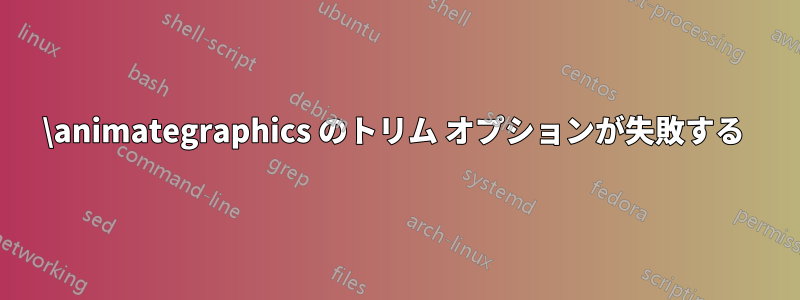
animategraphics で画像をトリミングしようとすると (以下のコードを参照)、アニメーションは機能しますが、画像はトリミングされません。自分の画像の代わりに「example-image-duck」を使用してコードを実行すると、アニメーションは効果的にトリミングされます。
\documentclass{beamer}
\usepackage{animate}
\usepackage{graphicx}
\begin{document}
\begin{frame}{Test animation}
\animategraphics[loop,autoplay,trim = 0 1cm 0 0,width=\linewidth]{1.0}{image-}{0}{4}
\end{frame}
\end{document}
答え1
コピーして名前を変更しましたexample-image.pdf、example-image-a.pdf、example-image-b.pdf、example-image-c.pdfpkgからmwe、、、image-0.pdfをimage-1.pdf現在のディレクトリにコピーしますimage-2.pdf。image-3.pdf
異なるエンジン ( pdflatex、、 )lualatexを使用しますxelatex。
\documentclass{beamer}
\usepackage{animate}
\usepackage{graphicx}
\begin{document}
\begin{frame}{Test animation}
\animategraphics[loop,autoplay,trim = 0 3cm 0 0,width=\linewidth]{1.0}{image-}{0}{3}
\end{frame}
\end{document}



