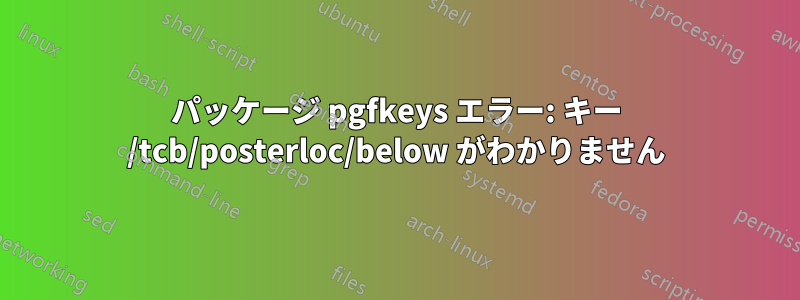
右下にあるボックスB=BOXAの1cmと2cm。
しかし: パッケージ pgfkeys エラー: キー /tcb/posterloc/ がわかりません。
どうすれば修正できますか?
ありがとう
私の最小限のコード:
\documentclass{article}
\usepackage{tcolorbox}
\tcbuselibrary{poster}
\usepackage{tikz}
\usepackage{lipsum}
\begin{document}
%%%A
\begin{tcbposter}[
poster = {
columns=1,
rows=2,
spacing=3mm,
height=14cm,
width=6cm,
},
]
\posterbox[
colframe = red,
width=5cm, height= 4cm
]{name=BOXA,column=1}{\includegraphics[width=3cm]{example-image-a}}
\vspace{2cm}
\posterbox[
colframe = blue,
width=5cm, height= 5cm
]{below right=1cm and 2cm of TCBPOSTER@BOXA}{\includegraphics[width=3cm]{example-image-b}}
\end{tcbposter}
\end{document}
答え1
below right=1cm and 2cm of ...Tiのノード配置仕様ですけZpositioningライブラリですが、有効な配置のオプションです。と\posterboxを使用して、次のことを実現したいとします。xshift=1cmyshift=-2cm図書館のポスター→ボックスの配置の中にtcolorbox マニュアルすべての有効なリストと説明については配置のオプション\posterbox。
\documentclass{article}
\usepackage{tcolorbox}
\tcbuselibrary{poster}
\begin{document}
\begin{tcbposter}[poster = {columns=1, rows=2, spacing=3mm, height=14cm,
width=6cm}]
\posterbox[colframe = red, width=5cm, height= 4cm]
{name=BOXA,column=1}
{\includegraphics[width=3cm]{example-image-a}}
\posterbox[colframe = blue, width=5cm, height= 5cm]
{column=1, row=1, xshift=1cm, yshift=-2cm}
{\includegraphics[width=3cm]{example-image-b}}
\end{tcbposter}
\end{document}



