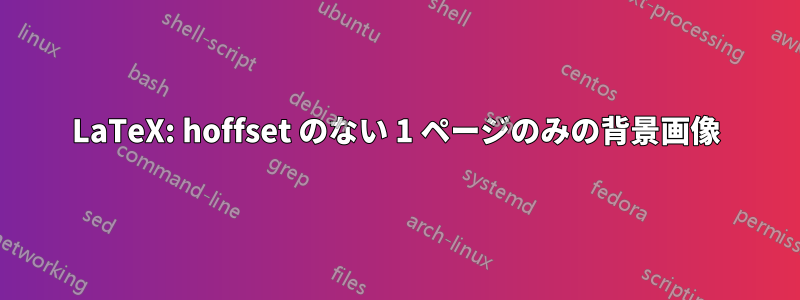
を使用していますが\documentclass{article}、背景画像がページ全体に広がるように、余白のない背景画像を含む 1 つのページを作成するにはどうすればよいでしょうか?
私はこれを使用しています:
\usepackage{eso-pic}
\newcommand\BackgroundPic{%
\put(0,0){%
\parbox[b][\paperheight]{\paperwidth}{%
\vfill
\centering
\includegraphics[width=\paperwidth,height=\paperheight,%
keepaspectratio]{img0016.png}%
\vfill
}}}
次に、このページについて:
\newpage
%\newgeometry{left=2.5cm,right=2.5cm,top=2.5cm,bottom=2cm}
\AddToShipoutPicture*{\BackgroundPic}
\section*{Something, some text}
%\restoregeometry
結果は次のようになります:
上下の余白は 0 なので問題ありませんが、この 1 ページだけ白い線を消すにはどうしたらよいでしょうか。
どうもありがとうございます。
答え1
\includegraphics[width=\paperwidth,keepaspectratio,clip]{img0016.png}
問題は解決しました。



