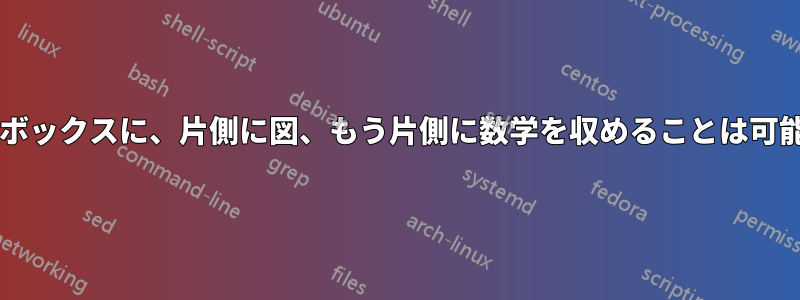
これは不可能かもしれませんが、私は、図と、その図が説明に役立つ概念を導き出す数式のセットを、以下に示すように、同じボックス内に並べて、下に同じキャプションを付けて配置しようとしています。(青いボックスは、数式のセットを配置したい図と (ここでは数式) を表しています。キャプションは、両方の列にわたって、図と数式の両方の下に表示されます。
そのページを 2 つの列に分割するなど、いくつかのことを試しましたが、うまくいきませんでした。
私も試してみました
\begin{document}
\usepackage{subcaption}
\begin{figure}
\begin{subfigure}[b]{0.4\textwidth}
\includegraphics[width=\textwidth]{Pic1}
\caption{Picture 1}
\label{fig:1}
\end{subfigure}
\begin{equation}
y=mx+c
\end{equation}
\end{figure}
\end{document}
しかし、うまく機能せず、数式が画像の下に表示されます。誰かアドバイスをいただけませんか?
答え1
おそらくあなたが探しているのは次のものです:
\documentclass{article}
\usepackage{graphicx}
\begin{document}
\begin{figure}
\begin{minipage}[c]{0.4\textwidth}
\includegraphics[width=\textwidth]{example-image}
\end{minipage}%
\begin{minipage}{0.6\textwidth}
\begin{equation}
y=mx+c
\end{equation}
\end{minipage}
\caption{Picture 1}
\label{fig:1}
\end{figure}
\end{document}



