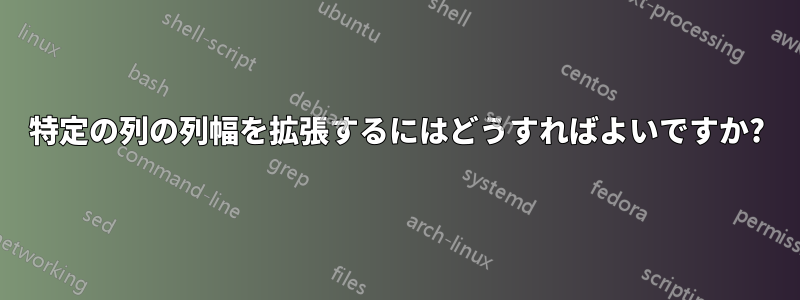
テーブル内の特定の列の列幅を拡張するにはどうすればいいですか? 試してみました\begin{tabular}{llc{2cm}c{2cm}cc}が、うまくいきませんでした。これが私のコードです。
\begin{table}
\begin{center}
\label{table:quantitativekth}
\begin{tabular}{llc{2cm}c{2cm}cc}
\hline\noalign{\smallskip}
\multirow{2}{*}{Type} & \multirow{2}{*}{Model} & \multicolumn{2}{c}{$\text{x}_{0:10} \rightarrow \hat{\text{x}}_{10:30}$}\ \ \ &\multicolumn{2}{c}{$\text{x}_{0:10} \rightarrow \hat{\text{x}}_{10:50}$}\ \ \ \\
& & SSIM & PSNR & SSIM & PSNR \\
\noalign{\smallskip}
\hline
\noalign{\smallskip}
Deterministic \ & 2D ConvLSTM \cite{convlstm} & 0.712 & 0.639 & - & - \\ % 2.833082
& PredRNN++ \cite{wang-predrnn} & 0.865 & 0.741 & - & - \\ % 15390160
& E3D-LSTM \cite{wang-e3d} & 0.879 & 0.810 & - & - \\ % 38696497, 41940673
\noalign{\smallskip}
\hline
\noalign{\smallskip}
Stochastic & Variational 2D ConvLSTM \cite{vrnn} & - & - & - & - \\ % 2856122
& Ours & 0.863 & 0.850 & - & - \\ %12853578
\noalign{\smallskip}
\hline
\end{tabular}
\end{center}
\caption{Results on the KTH action dataset when predicting 20 timesteps into the future i.e. $\hat{\text{x}}_{10:30}$ and 40 timesteps into the future o.e. i.e. $\hat{\text{x}}_{10:50}$. The metrics are computed frame-wise. Higher SSIM and PSNR scores indicate better results.}
\end{table}
答え1
W以下は、パッケージの新しい列タイプを使用したサンプル コードですarray。この列タイプは 2 つの引数を取ります。1 つ目はコンテンツの水平方向の配置、2 つ目は列の幅です。それに加えて、パッケージをロードして、、、およびコマンドbooktabsを使用して、手動で追加したスペースと結合しなくて済むようにしました。それに加えて、 の位置を固定しました。正しく参照されるようにするには、 の後に配置する必要があります。最後に、テーブルの周りに余分な空白ができないように、環境を コマンドに置き換えました。\toprule\midrule\bottomrule\hline\lablel\captioncenter\centering
\documentclass{article}
\usepackage{geometry}
\usepackage{array}
\usepackage{multirow}
\usepackage{amsmath}
\usepackage{booktabs}
\begin{document}
\begin{table}
\centering
\begin{tabular}{llW{c}{2cm}W{c}{2cm}cc}
\toprule
\multirow{2}{*}{Type} & \multirow{2}{*}{Model} & \multicolumn{2}{c}{$\text{x}_{0:10} \rightarrow \hat{\text{x}}_{10:30}$}\ \ \ &\multicolumn{2}{c}{$\text{x}_{0:10} \rightarrow \hat{\text{x}}_{10:50}$}\ \ \ \\
& & SSIM & PSNR & SSIM & PSNR \\
\midrule
Deterministic \ & 2D ConvLSTM \cite{convlstm} & 0.712 & 0.639 & - & - \\ % 2.833082
& PredRNN++ \cite{wang-predrnn} & 0.865 & 0.741 & - & - \\ % 15390160
& E3D-LSTM \cite{wang-e3d} & 0.879 & 0.810 & - & - \\ % 38696497, 41940673
\midrule
Stochastic & Variational 2D ConvLSTM \cite{vrnn} & - & - & - & - \\ % 2856122
& Ours & 0.863 & 0.850 & - & - \\ %12853578
\bottomrule
\end{tabular}
\caption{Results on the KTH action dataset when predicting 20 timesteps into the future i.e. $\hat{\text{x}}_{10:30}$ and 40 timesteps into the future o.e. i.e. $\hat{\text{x}}_{10:50}$. The metrics are computed frame-wise. Higher SSIM and PSNR scores indicate better results.}
\label{table:quantitativekth}
\end{table}
\end{document}
答え2
c 列の幅は最も幅の広いメンバーから取得されるため、必要なのは、任意のメンバーの幅を指定された幅に強制することだけです。\makebox[width][c]{text} はそれを実行します。
\documentclass{standalone}
\usepackage{amsmath}
\usepackage{multirow}
\begin{document}
\begin{tabular}{llcccc}
\hline\noalign{\smallskip}
\multirow{2}{*}{Type} & \multirow{2}{*}{Model} & \multicolumn{2}{c}{$\text{x}_{0:10} \rightarrow \hat{\text{x}}_{10:30}$}\ \ \ &\multicolumn{2}{c}{$\text{x}_{0:10} \rightarrow \hat{\text{x}}_{10:50}$}\ \ \ \\
& & \makebox[2cm]{SSIM} & \makebox[2cm]{PSNR} & SSIM & PSNR \\
\noalign{\smallskip}
\hline
\noalign{\smallskip}
Deterministic \ & 2D ConvLSTM \cite{convlstm} & 0.712 & 0.639 & - & - \\ % 2.833082
& PredRNN++ \cite{wang-predrnn} & 0.865 & 0.741 & - & - \\ % 15390160
& E3D-LSTM \cite{wang-e3d} & 0.879 & 0.810 & - & - \\ % 38696497, 41940673
\noalign{\smallskip}
\hline
\noalign{\smallskip}
Stochastic & Variational 2D ConvLSTM \cite{vrnn} & - & - & - & - \\ % 2856122
& Ours & 0.863 & 0.850 & - & - \\ %12853578
\noalign{\smallskip}
\hline
\end{tabular}
\end{document}



