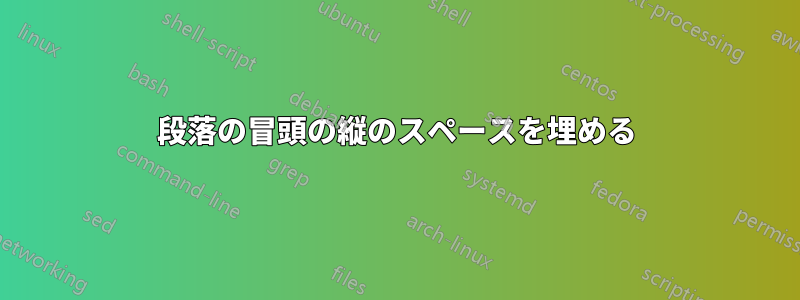
私は次のことを試しました
\linespread{1.3}
\documentclass[12pt]{report}
\begin{document}
\paragraph{Title Detection Computing}
\vspace{5mm}
Cloud smart alert correlation in Azure Security Center (incidents)
In the “publish or perish” age of academic research, many senior researchers advise their students and junior researchers about how to create professional document layouts, which software system to use, and which system is more efficient or user-friendly. Many of these senior researchers will attempt to convince their students and junior researchers that one system is “better”, “more elegant” “simpler”, or “more flexible” than the other system. There are very few researchers, however, who can confirm empirically how one system is superior to the other and on what basis they have drawn this conclusion. To date, no empirical studies exist to identify which system is more efficient. The preference toward a particular document preparation system can be particularly obstructive to the progress of research if the research question requires interdisciplinary teams. For example, a brain computer interface project may require collaborations between medical scientist
\vfill
\end{document}
生成された結果は、次のような見出しとテキストを含む段落でした。
Microsoft Wordで行末またはタイトルの最後にEnterキーを押して新しい行に移動したときと同じ効果を生み出したいと思いました。またはを入れてみましたが、\\メッセージ\newline
が表示されました。
There's no line here to end. \newline
私もフォローしてみました
\linespread{1.3}
\documentclass[12pt]{report}
\begin{document}
\paragraph{Title title title}
\hfill \break
\vspace{5mm}
which system is more efficient. The preference toward a particular document preparation system can be particularly obstructive to the progress of research if the research question requires interdisciplinary teams. For example, a brain computer interface project may require collaborations between medical scientists, psychologists, computer scientists, biologists, physicists, and engineers. Any researcher who has ever collaborated on such large interdisciplinary projects has experienced the difficulty with \vfill
\end{document}
しかし、私が得た結果は、タイトルの始まりと最初の行の間に5mmのギャップがあるという予想外の結果でした。私はチュートリアルを読んでいましたここ しかし、望み通りの結果は得られませんでした。何が足りないのでしょうか?
答え1
少なくとも 2 つのオプションがあります。
1)クラス( 、クラスmemoirのスーパーセット)を次のように使用します。bookreportarticle
\documentclass[...]{memoir}
\setafterparskip{5mm}
\begin{document}
\paragraph{title}
\end{document}
\paragraph2)以下の MWE に示すように、基本定義を変更します(単純なmemoirコードはコメント アウトされています)。
% paraprob.tex SE 535683 Don't run-in paragraph heading
\linespread{1.3}
\documentclass[12pt]{report}
\makeatletter
\renewcommand{\paragraph}{%
\@startsection{paragraph}{4}%
{\z@}%
{3.25ex \@plus 1ex \@minus .2ex}%
{5mm}%
{\normalsize\bfseries}%
}
\makeatother
%\documentclass[12pt]{memoir}
%\setafterparaskip{5mm}
\begin{document}
\paragraph{Title Detection Computing}
\vspace{5mm}
Cloud smart alert correlation in Azure Security Center (incidents)
In the “publish or perish” age of academic research, many senior researchers advise their students and junior researchers about how to create professional document layouts, which software system to use, and which system is more efficient or user-friendly. Many of these senior researchers will attempt to convince their students and junior researchers that one system is “better”, “more elegant” “simpler”, or “more flexible” than the other system. There are very few researchers, however, who can confirm empirically how one system is superior to the other and on what basis they have drawn this conclusion. To date, no empirical studies exist to identify which system is more efficient. The preference toward a particular document preparation system can be particularly obstructive to the progress of research if the research question requires interdisciplinary teams. For example, a brain computer interface project may require collaborations between medical scientist
\vfill
\end{document}



