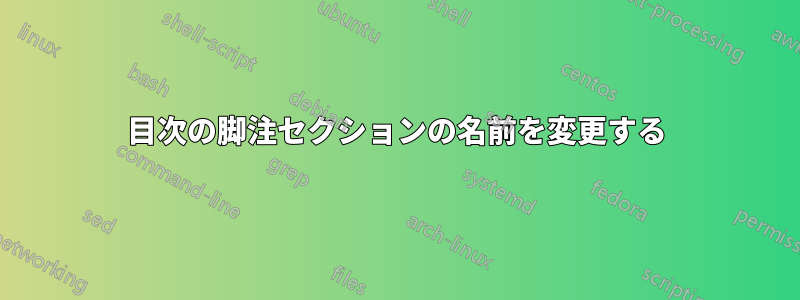
ちょっとした問題があります。インターネット サイトからのリソース (参照とは異なる) を含むページが欲しいのです。そこで、enotez パッケージを使用しました。
印刷すると
\printendnotes
セクションのタイトルは「ノート」です。私は他のものが欲しいです。私はすでにプレドキュメントで試しています
\renewcommand{\endnotessname}{blablabla}
しかし、それは機能しません。
ご回答ありがとうございます!
答え1
2つの選択肢があります。
オプションを使用します
list-name:\documentclass{article} \usepackage{enotez} \setenotez{ list-name = My wonderful title } \begin{document} Test\endnote{example} \printendnotes \end{document}キーワードの翻訳を変更します(ここでは英語ではなく
enotez-title自分の言語を使用することをお勧めします):babel\documentclass{article} \usepackage{enotez} \DeclareTranslation{english}{enotez-title}{My wonderful title} \begin{document} Test\endnote{example} \printendnotes \end{document}
私の例の両方は



