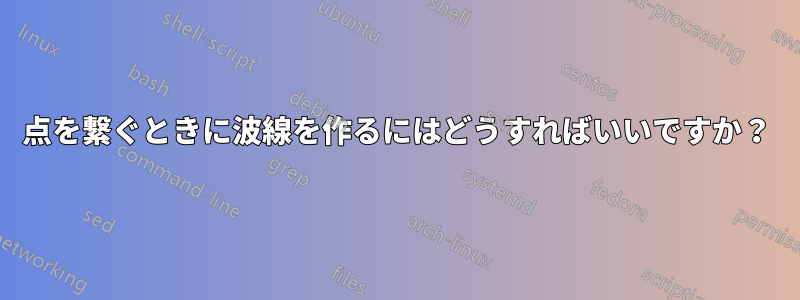
私の教授は、プリムのアルゴリズムについての証明を LaTeX で書き、グラフを使用してカット方法などを説明しました。私が興味を持っているのは、中央の円から波線が出ているのをどうやって描いたかです。
https://www.uncg.edu/cmp/faculty/srtate/330.f16/primsproof.pdf
誰かこれをどうやってやったのか説明してくれませんか? 論文で再現したいです。 よろしくお願いします!
答え1
smoothようこそ!滑らかな曲線を描く方法はたくさんあります。またはを使用したプロットを使用したり、 およびをsmooth cycle使用したりすることができます。inout
\documentclass[tikz,border=3mm]{standalone}
\begin{document}
\begin{tikzpicture}[bullet/.style={circle,fill,inner sep=1.4pt}]
\draw[semithick] plot[smooth cycle,looseness=1.3] coordinates
{(0,1) (0.5,0.7) (1.2,0.9) (2,1.3) (2.5,1.2) (3.6,1.1) (3.7,2.2)
(3,3.2) (1.6,2.9) (0.3,2.5) };
\draw[semithick]
(1,1.7) node{$W$}
(2.8,2.6) node[bullet,label=above left:$a$](a){}
(a) +(20:1.2) node[bullet,label=above right:$b$](b){}
(2.8,1.5) node[bullet,label=left:$x$](x){}
(x) +(-10:1.2) node[bullet,label=below right:$y$](y){}
(x) to[out=60,in=-60] (3,1.9) to[out=120,in=-120] (a)
-- (b) to[out=-80,in=90] (3.4,1.9)
to[out=-90,in=100] (y) -- (x);
\end{tikzpicture}
\end{document}
波線を描くには、coilデコレーションを使うだけです。
\documentclass[tikz,border=3mm]{standalone}
\usetikzlibrary{decorations.pathmorphing}
\begin{document}
\begin{tikzpicture}[bullet/.style={circle,fill,inner sep=1.4pt,outer sep=0pt}]
\draw[semithick] plot[smooth cycle,looseness=1.3] coordinates
{(0,1) (0.5,0.7) (1.2,0.9) (2,1.3) (2.5,1.2) (3.6,1.1) (3.7,2.2)
(3,3.2) (1.6,2.9) (0.3,2.5) };
\draw[semithick]
(1,1.7) node{$W$}
(2.8,2.6) node[bullet,label=above left:$a$](a){}
(a) +(20:1.2) node[bullet,label=above right:$b$](b){}
(2.8,1.5) node[bullet,label=left:$x$](x){}
(x) +(-10:1.2) node[bullet,label=below right:$y$](y){}
(a)
-- (b) to[out=-80,in=90] (3.4,1.9)
to[out=-90,in=100] (y) -- (x);
\draw[thick,blue,decorate,decoration={coil,aspect=0,segment length=5.9mm}] (x) -- (a);
\end{tikzpicture}
\end{document}
より美しい波線が見つかるここ。




