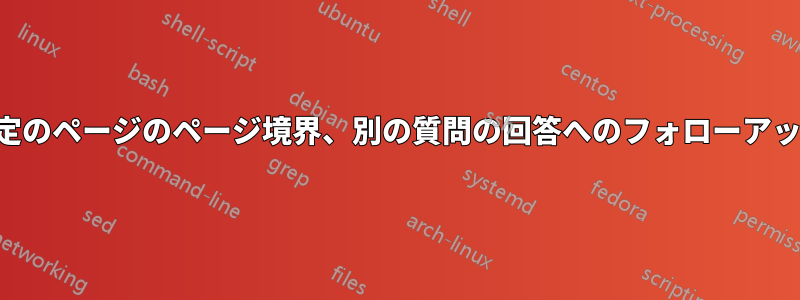
私はからの回答を使ってみました各ページに枠線を追加するページ境界線を作成し、機能させるには、特定のページからページ境界線を削除する方法があるかどうか疑問に思っています。
コメントで質問したいのですが、残念ながら評判が 50 ありません :(
ありがとう。
答え1
以下はあなたが引用した回答の拡張版です。
% noborderprob.tex SE 559677
% the following code mainly from SE 404749
\documentclass{article}
% PW added the folowing code
\usepackage{lipsum}
\usepackage{ifthen}
\newboolean{borderon}
\newcommand{\borders}{\setboolean{borderon}{true}} % have borders
\newcommand{\noborders}{\setboolean{borderon}{false}} % no borders
\borders
% end of addition
\usepackage{calc}
\usepackage{eso-pic}
\newlength{\PageFrameTopMargin}
\newlength{\PageFrameBottomMargin}
\newlength{\PageFrameLeftMargin}
\newlength{\PageFrameRightMargin}
\setlength{\PageFrameTopMargin}{1cm}
\setlength{\PageFrameBottomMargin}{1cm}
\setlength{\PageFrameLeftMargin}{1cm}
\setlength{\PageFrameRightMargin}{1cm}
\makeatletter
\newlength{\Page@FrameHeight}
\newlength{\Page@FrameWidth}
% PW modified the \AddToShipoutPicture to output nothing for borderon=false
\AddToShipoutPicture{
\ifthenelse{\boolean{borderon}}{%
\thinlines
\setlength{\Page@FrameHeight}{\paperheight-\PageFrameTopMargin-\PageFrameBottomMargin}
\setlength{\Page@FrameWidth}{\paperwidth-\PageFrameLeftMargin-\PageFrameRightMargin}
\put(\strip@pt\PageFrameLeftMargin,\strip@pt\PageFrameTopMargin){
\framebox(\strip@pt\Page@FrameWidth, \strip@pt\Page@FrameHeight){}}}
{}}
\makeatother
\begin{document}
\section{Test}
% PW added the following code
\lipsum
\lipsum
\noborders % stop page borders
\lipsum
\borders % start page borders
\lipsum
\end{document}
これは境界線のあるページから始まります。境界線を止めるには、\noborders境界線をなくしたいページに置きます。\borders境界線を再び開始したいページに置きます。


