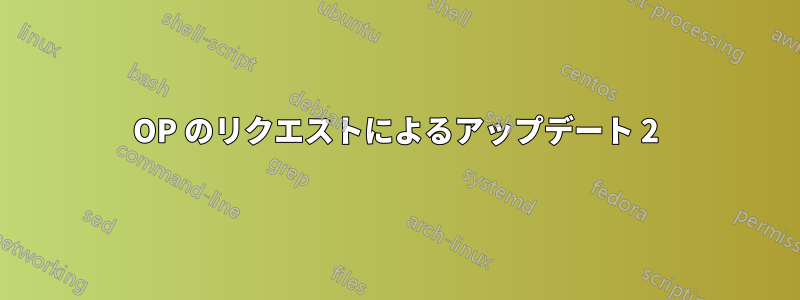
答え1
OP のリクエストによるアップデート 2
from inftyからの間隔を表すために、という新しいスタイルを作成しました-infinity。数字の下にテキストを配置するために、境界ボックスに axe という名前を付け、その下にノードを配置しました。
from infty/.style args={#1of#2}{%<-- new style "from infty"
to path={($(\tikztostart)!#1!90:(\tikztotarget)$).. controls ($(\tikztostart)!1-#2!(\tikztotarget)!#1!90:(\tikztotarget)$)
.. (\tikztotarget) \tikztonodes}}
\documentclass[tikz,border=5mm]{standalone}
%\usepackage{tikz}
\usetikzlibrary{arrows.meta,calc,quotes}
\begin{document}
\tikzset{my curve/.style args={#1of#2}{
to path={.. controls ($(\tikztostart)!#2!(\tikztotarget)!#1!90:(\tikztotarget)$)
and ($(\tikztostart)!1-#2!(\tikztotarget)!#1!90:(\tikztotarget)$)
.. (\tikztotarget)\tikztonodes}},
my curve/.default={7mm of 0.25},
to infty/.style args={#1of#2}{%<-- new style "to infty"
to path={.. controls ($(\tikztostart)!#2!(\tikztotarget)!#1!90:(\tikztotarget)$)
.. ($(\tikztotarget)!#1!90:(\tikztotarget)$) \tikztonodes}},
from infty/.style args={#1of#2}{%<-- new style "from infty"
to path={($(\tikztostart)!#1!90:(\tikztotarget)$).. controls ($(\tikztostart)!1-#2!(\tikztotarget)!#1!90:(\tikztotarget)$)
.. (\tikztotarget) \tikztonodes}},
to infty/.default={7mm of 0.4},
from infty/.default={7mm of 0.4}}
\begin{tikzpicture} [pics/tick/.style={code={\draw ++(0,-.2)node[below]{#1}--++(0,.4);}}]
\begin{scope}[local bounding box=axe]%<-- bounding box "axe"
\coordinate (z') at (-2,0);
\coordinate (c) at (1,0);
\coordinate (b) at (4,0);
\coordinate (a) at (6,0);
\coordinate (z) at (9,0);
\draw[-{Stealth[]}] (-2,0)--(10,0);
\pic at (c){tick=c};
\pic at (b){tick=b};
\pic at (a) {tick=a};
%\pic at (z) {tick};
\draw (z')to["4"{draw,circle},from infty](c) to["2"{draw,circle},my curve] (b) to ["3"{draw,circle},my curve] (a) to ["1"{draw,circle},to infty](z);
\end{scope}
\node[below] at (axe.south){My axis};%<-- node to add caption
\end{tikzpicture}
\end{document}
OP のリクエストによる更新
無限大までの間隔を表すために、という新しいスタイルを作成しましたto infty。数字の下にテキストを配置するために、境界ボックスに名前を付けaxe、その下にノードを配置しました。
コードは でコメントアウトされています%<--。
\documentclass[tikz,border=5mm]{standalone}
%\usepackage{tikz}
\usetikzlibrary{arrows.meta,calc,quotes}
\begin{document}
\tikzset{my curve/.style args={#1of#2}{
to path={.. controls ($(\tikztostart)!#2!(\tikztotarget)!#1!90:(\tikztotarget)$)
and ($(\tikztostart)!1-#2!(\tikztotarget)!#1!90:(\tikztotarget)$)
.. (\tikztotarget)\tikztonodes}},
my curve/.default={7mm of 0.25},
to infty/.style args={#1of#2}{%<-- new style "to infty"
to path={.. controls ($(\tikztostart)!#2!(\tikztotarget)!#1!90:(\tikztotarget)$)
.. ($(\tikztotarget)!#1!90:(\tikztotarget)$) \tikztonodes}},
to infty/.default={7mm of 0.4}}
\begin{tikzpicture} [pics/tick/.style={code={\draw ++(0,-.2)node[below]{#1}--++(0,.4);}}]
\begin{scope}[local bounding box=axe]%<-- bounding box "axe"
\coordinate (c) at (1,0);
\coordinate (b) at (4,0);
\coordinate (a) at (6,0);
\coordinate (z) at (9,0);
\draw[-{Stealth[]}] (0,0)--(10,0);
\pic at (c){tick=c};
\pic at (b){tick=b};
\pic at (a) {tick=a};
%\pic at (z) {tick};
\draw (c) to["2"{draw,circle},my curve] (b) to ["3"{draw,circle},my curve] (a) to ["1"{draw,circle},to infty](z);
\end{scope}
\node[below] at (axe.south){My axis};%<-- node to add caption
\end{tikzpicture}
\end{document}
曲線パラメータ
これら2つのスタイルが設定されており、デフォルトでは前の図が表示されます。身長曲線とその曲率以下のパラメータで指定します。例えば、my curve=12mm of .4曲線が身長の12 mmそして、コントロールポイントベジェ曲線の と0.4は1-0.4=0.6パスの に配置されます。
\draw (c) to["2"{draw,circle},my curve=12mm of .4] (b) to ["3"{draw,circle},my curve=8mm of .2] (a) to ["1"{draw,circle},to infty=15mm of .6](z);
最初の答え
私は再利用した私のカーブ7ここに書いたコード。名前を変更しましたmy curve。
\tikzset{my curve/.style args={#1of#2}{
to path={.. controls ($(\tikztostart)!#2!(\tikztotarget)!#1!90:(\tikztotarget)$)
and ($(\tikztostart)!1-#2!(\tikztotarget)!#1!90:(\tikztotarget)$)
.. (\tikztotarget)\tikztonodes}},
my curve/.default={7mm of 0.25}}
picチェックマークを描き、その下にテキストを書き込むことができる を定義しました。
pics/tick/.style={code={\draw ++(0,-.2)node[below]{#1}--++(0,.4);}}
結果:
コード:
\documentclass{article}
\usepackage{tikz}
\usetikzlibrary{arrows.meta,calc,quotes}
\begin{document}
\tikzset{my curve/.style args={#1of#2}{
to path={.. controls ($(\tikztostart)!#2!(\tikztotarget)!#1!90:(\tikztotarget)$)
and ($(\tikztostart)!1-#2!(\tikztotarget)!#1!90:(\tikztotarget)$)
.. (\tikztotarget)\tikztonodes}},
my curve/.default={7mm of 0.25}}
\begin{tikzpicture} [pics/tick/.style={code={\draw ++(0,-.2)node[below]{#1}--++(0,.4);}}]
\coordinate (c) at (1,0);
\coordinate (b) at (4,0);
\coordinate (a) at (6,0);
\coordinate (z) at (9,0);
\draw[-{Stealth[]}] (0,0)--(10,0);
\pic at (c){tick=c};
\pic at (b){tick=b};
\pic at (a) {tick=a};
\pic at (z) {tick};
\draw (c) to["2"{draw,circle},my curve] (b) to ["3"{draw,circle},my curve] (a) to ["1"{draw,circle},my curve](z);
\end{tikzpicture}
\end{document}







