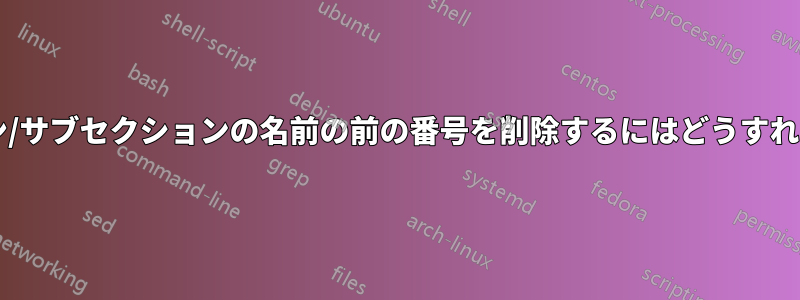
私は titlesec パッケージを次のように使用しました:
\documentclass{report}
\usepackage{titlesec}
\titleformat{\chapter}{\normalfont\huge}{\thechapter.}{20pt}{\huge\it}
\begin{document}
\chapter{Name of Chapter}
\section{Name of Section}
\subsection{Subsection}
\end{document}
章名の前の番号を削除するにはどうすればよいでしょうか。また、章名を行の中央に配置するにはどうすればよいでしょうか。また、番号のないセクションとサブセクションを作成したいと考えています。必要なのは次のようになります。
章名
セクション名
サブセクション
数字なし。
答え1
番号のない章や節などを指定するには、次のようにします。
\setcounter{secnumdepth}{-1}
あなたの序文に。
(章やその上に番号を付けるには を使用し\setcounter{secnumdepth}{0}、節やその上に番号を付ける\setcounter{secnumdepth}{1}などします。)
答え2
\centeringのフォーマットパラメータに追加します\titleformat。番号付けを省略するには、章のコマンドに星印を追加するだけです。
\documentclass{report}
\usepackage{titlesec}
\titleformat{\chapter}{\normalfont\huge\centering}{\thechapter.}{20pt}{\huge\it}
\begin{document}
\chapter*{Name of Chapter}
\section*{Name of Section}
\subsection*{Subsection}
\end{document}
答え3
これを使用することができます:
\titleformat{\chapter}{\normalfont\huge}{}{0pt}{\filcenter\itshape}
ただし、目次に問題が発生する可能性があります。


