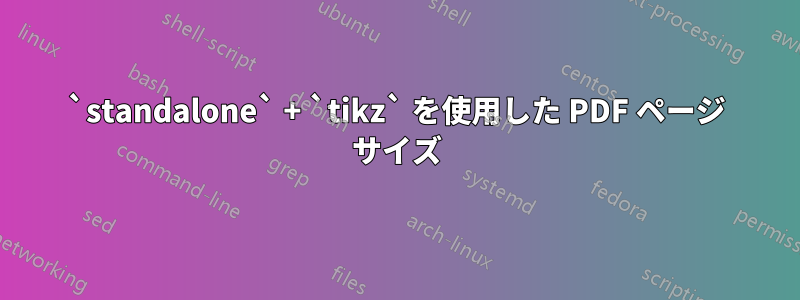
標準サイズのシンプルな名刺を作成しました。しかし、PDFを開くと、高さと幅が1.5mm大きくなっています。geometry設定を変更してみましたが、効果はありませんでした。
\documentclass[tikz]{standalone}
%\usepackage[margin=0pt,paperwidth=80mm,paperheight=50mm,pass,noheadfoot]{geometry}
\usepackage{tikzpagenodes}
\usetikzlibrary{arrows.meta,shapes.geometric,shadows,shadings}
\usepackage{xcolor-material}
\usepackage{graphicx}
\usepackage{fontspec}
\setmainfont{Alegreya}
\tikzstyle{linha} = [line width=7pt,MaterialGrey300]
\tikzstyle{linhafina} = [line width=3pt,MaterialGrey300]
\tikzstyle{bola} = [inner sep=0pt,minimum size=0pt]
% yes, I know \tikzstyle is oudated, it's just easier to type.
\colorlet{cinza}{MaterialGrey300}
\pagestyle{empty}
\begin{document}
\begin{tikzpicture}
[every node/.append style={text=MaterialGrey800,
% font=\Huge
},
\node[opacity=.6,overlay,inner sep=0pt] (figura)
%at (current page.center)
{\includegraphics[width=8cm,height=5cm]{example-image-a}};
\draw[line width=4pt,MaterialRed900%,fill=MaterialGrey300
%rounded corners=12pt
] (figura.south west) rectangle (figura.north east);
\node[yshift=1.5cm] (texto) at (figura.center)
{\itshape \LARGE John Doe};
\node[below= 3pt of texto,overlay] (prof) {\scshape \large o\,r\,i\,o\,n};
\node[xshift=6pt,yshift=6pt,
align=left,anchor=south west,fill=white,opacity=.5,
text opacity=1,
rectangle,draw,rounded corners=2pt] (address) at (figura.south west) {\small Contact:\\e-mail: --- \\ website};
\end{tikzpicture}
\end{document}
すべて問題ありませんが、Acrobat Reader で PDF を開くと、サイズがわずかに大きくなります (1.5 mm)。




