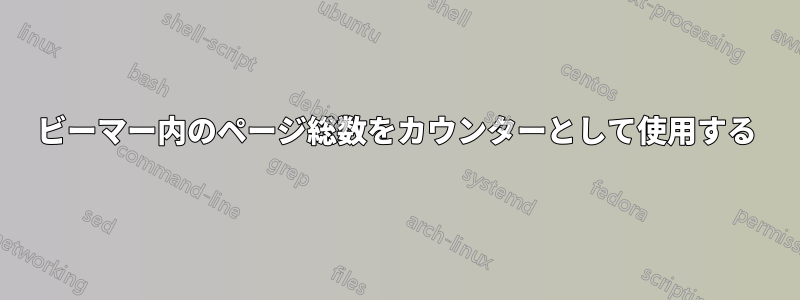
私はLaTeXでページの総数をカウントしようとしています:
\newcount\mypagecount
\mypagecount=\insertpresentationendpage
しかし、これを実行すると、ページ数をカウントとして入力するのではなく、合計ページ数が自動的に「印刷」されます。カウントとして設定する方法はありますか?
私がやろうとしていることをより正確に言えば、次のようになります。
\newcount\mypagenum
\newcount\mypagecount
\newdimen\barwidth
\mypagenum=\insertpagenumber
\mypagecount=\insertpresentationendpage
\barwidth=\paperwidth
\multiply\barwidth by \mypagenum
\divide\barwidth by \mypagecount
カウンターを試してみましたが、やはりエラーが発生しました:
\newcounter{mypagecount}
\setcounter{mypagecount}{\insertpresentationendpage}
これらの数字を使用できない場合、最後にどのように割り算を行えばよいか、また、実際にこれらの数字をどのように使用すればよいかについて、何かアイデアはありますか?
答え1
以下は、\insertpresentationendpageの現在のバージョンと基本的に同じことを行いますbeamerが、結果が印刷されるのではなく、カウンターが設定されるという点が異なります。概念実証の進行状況バー出力も含めました。
\documentclass[]{beamer}
\newlength\barwidth
\newlength\tmpbarwidth
\newcount\mypagecount
\makeatletter
\newcommand*\progressbar
{%
\ifnum\mypagecount=0
\ifx\beamer@startpageofappendix\@empty
\mypagecount=\beamer@endpageofdocument\relax
\else
\mypagecount=\beamer@startpageofappendix\relax
\advance\mypagecount\m@ne
\fi
\ifnum\mypagecount=0
\global\mypagecount=1
\else
\global\mypagecount=\mypagecount
\fi
\fi
\begingroup
\tmpbarwidth\insertpagenumber\barwidth
\divide\tmpbarwidth\mypagecount
\rule{\tmpbarwidth}{5pt}%
\advance\barwidth-\tmpbarwidth
\textcolor{gray}{\rule{\barwidth}{5pt}}%
\endgroup
}
\makeatother
\setlength\barwidth{5cm}
\begin{document}
\begin{frame}
\progressbar
\end{frame}
\begin{frame}
\progressbar
\end{frame}
\begin{frame}
\progressbar
\end{frame}
\begin{frame}
\progressbar
\end{frame}
\end{document}


