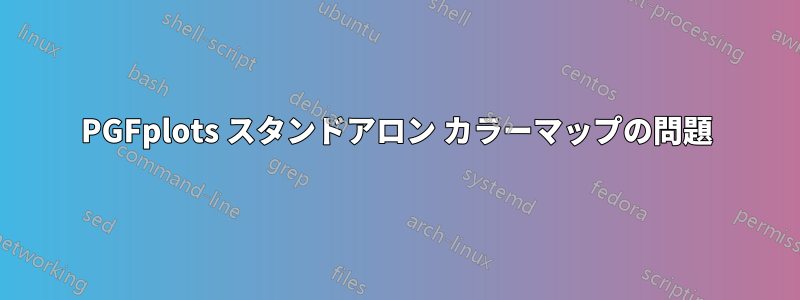
ドキュメントの 1 つにカラーマップを作成しようとしています。このカラーマップがどのように見えるかをテストするには、 コマンドを使用します\pgfplotscolorbardrawstandalone。
ただし、このコマンドを使用すると、カラーマップの上部が赤になるはずがグレー表示されます。一方、グラフでカラーマップを使用すると、色は正しく表示されます。(定義済みのカラーマップの場合も同様です。)
何が問題か分かりますか?コマンド
にオプションを追加する必要がありますか\pgfplotscolorbardrawstandalone?
\documentclass[border=5mm]{standalone}
\usepackage{pgfplots}
\pgfplotsset{colormap={mycolormap}{
rgb255=(80,80,80)
rgb255=(255,255,255)
rgb255=(230,40,25)
},
}
\begin{document}
\pgfplotscolorbardrawstandalone[colormap name=mycolormap]
\begin{tikzpicture}
\begin{axis}[hide axis, colormap name=mycolormap]
\addplot3[surf, samples=50, domain=-8:8]
{sin(deg(sqrt(x^2+y^2)))/sqrt(x^2+y^2)};
\end{axis}
\end{tikzpicture}
\pgfplotscolorbardrawstandalone[colormap name=viridis]
\begin{tikzpicture}
\begin{axis}[hide axis, colormap name=viridis]
\addplot3[surf, samples=50, domain=-8:8]
{sin(deg(sqrt(x^2+y^2)))/sqrt(x^2+y^2)};
\end{axis}
\end{tikzpicture}
\end{document}



