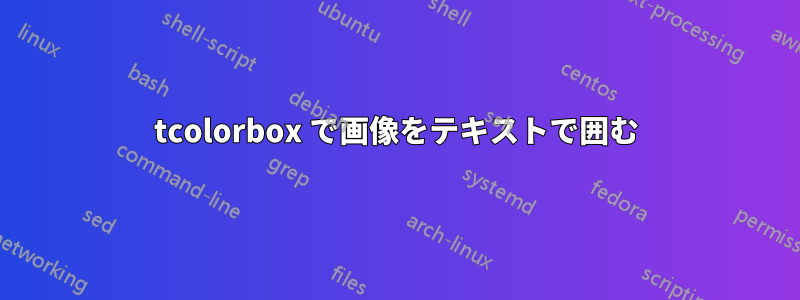
左上隅にアイコンがあるカスタム tcolorbox を作成したいと考えています。簡単にするために、tikzpicture を使用して説明したいと思います。しかし、tcolorbox のマニュアルを読んでも、ボックス内のテキストで図を囲む方法が見つかりません。図をボックスに収める唯一の方法は、「leftupper=[length]」を使用してボックスの内容全体をインデントすることです。
\documentclass[12pt]{article}
\usepackage{tikz}
\usepackage[most]{tcolorbox}
\tcbuselibrary{skins}
%%% My custom box
\newtcolorbox{mybox}{%
breakable,
fonttitle=\bfseries,
colback=red!5!white,
enhanced jigsaw,
colframe=red!50!black,
colbacktitle=red!50!black,
colframe=red!50!black,
opacityback=0.35,
leftupper=16mm,
title=test}
%%% The command for the image
\newcommand{\test}{\begin{tikzpicture}
\path[use as bounding box] (-.1,1.6) rectangle +(0.3,.3);
\draw[fill=black] (0,0) circle (.5cm);
\end{tikzpicture}}
\begin{document}
\test
\begin{mybox}This is some random text. This is some random text. This is some random text. This is some random text. This is some random text. This is some random text. This is some random text. This is some random text. This is some random text. This is some random text. This is some random text. This is some random text. This is some random text. This is some random text. This is some random text. This is some random text.
\end{mybox}
\end{document}
答え1
このようなもの?
\documentclass{article}
\usepackage[margin=1in]{geometry}
\usepackage{wrapfig}
\usepackage[most]{tcolorbox}
\usepackage{lipsum}
\begin{document}
\begin{tcolorbox}
\begin{wrapfigure}[11]{L}{5cm}
\includegraphics[width=\linewidth]{example-image}
\end{wrapfigure}%
\lipsum[1-2]
\end{tcolorbox}
\end{document}




