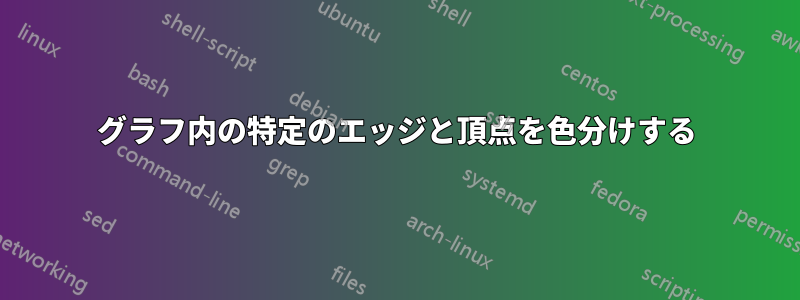
一部のエッジと頂点のみを別の色にするにはどうすればいいですか?
\documentclass{article}
\usepackage{tikz}
\usetikzlibrary{positioning}
\begin{document}
\tikzset{main node/.style={circle,fill=black,draw,minimum size=.2cm,inner sep=0pt},}
\begin{tikzpicture}
\node[main node] (1) {};
\node[main node] (2) [below left = .75cm and .5cm of 1] {};
\node[main node] (3) [below right = .75cm and .5cm of 1] {};
\path[draw,thick]
(1) edge node {} (2)
(2) edge node {} (3)
(3) edge node {} (1);
\end{tikzpicture}
\end{document}
答え1
color = your_color必要な各ノードやエッジに個別の要素を追加するだけです。
\documentclass{article}
\usepackage{tikz}
\usetikzlibrary{positioning}
\tikzset{main node/.style={circle,fill=black!20,draw,minimum size=.5cm,inner sep=0pt},}
\begin{document}
\tikzset{main node/.style={circle,fill=black,draw,minimum size=.2cm,inner sep=0pt},}
\begin{tikzpicture}
\node[main node, color = red] (1) {};
\node[main node] (2) [below left = .75cm and .5cm of 1] {};
\node[main node] (3) [below right = .75cm and .5cm of 1] {};
\path[draw,thick]
(1) edge [color = blue] node {} (2)
(2) edge node {} (3)
(3) edge node {} (1);
\end{tikzpicture}
\end{document}




