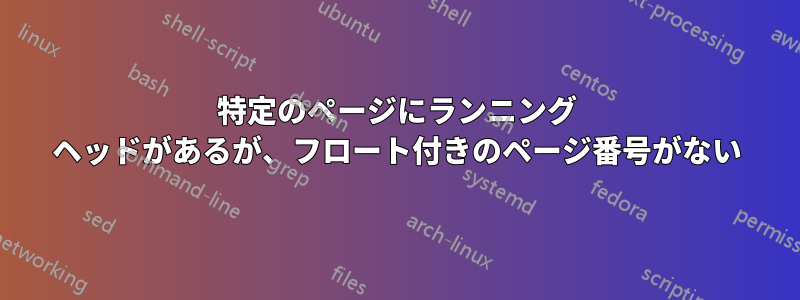
特定のフロートのランディング ページでページ番号を非表示にしたいのですが、ランニング ヘッドはそこに表示される必要があります。
私のMWEはページ番号を抑制する方法を示していますそしてランニング ヘッドthisfloatpagestyle{empty}。ただし、ランニング ヘッドは「問題」というタイトルのセクションに配置します。
\ofoot間違った場所に置いていますか? それとももっときれいな解決策がありますか?
ありがとう!
MWE:
\documentclass[headings=optiontohead]{scrbook}
\usepackage{scrlayer-scrpage}
\pagestyle{headings}
\usepackage{floatpag}
\usepackage{graphicx}
\title{TestHeadingsFigure}
\author{Test}
\date{September 2020}
\begin{document}
\maketitle
\chapter{test}
\section{Everything is ok}
%Float appears on whole page, no running head and no page number (works)
\begin{figure}[p]
\thisfloatpagestyle{empty}
\includegraphics[height=0.3\textheight]{example-image-a}
\caption{Test}
\end{figure}
\clearpage
\section{Problem}
\vfill
%Float appears on lower part of page, runnig head should exist, but page number should not exist (but it does!, so it's not working)
\begin{figure}[!h]
\ofoot{}
\thisfloatpagestyle{scrheadings}
\includegraphics[width=\paperwidth]{example-image-a}\caption{Test}
\end{figure}
\clearpage
\section{It's ok}
%Float should be a normal float, runnig head and page number as on normal pages (works)
\begin{figure}[!h]
\includegraphics{example-image-a}
\caption{Test}
\end{figure}
\end{document}



