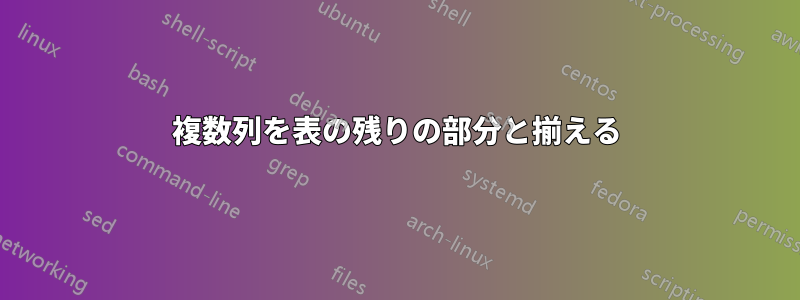
複数列の要素がありますが、これをテーブルの残りの部分とどのように揃えればよいかわかりません。
コード:
\documentclass{article}
\begin{document}
\begin{tabular}{l|p{0.5\linewidth}}
Item 1 & This part contains multiple lines and I want the multicolumn on the bottom to align with it. \\
Item 2 & Something else here. \\
\hline
\multicolumn{2}{p{0.6\linewidth}}{I want this text to be aligned with the rest of the columns.}
\end{tabular}
\end{document}
下部を(他の列からの)赤い線に揃えたいのですが、これを実現するための方法は何ですか?
答え1
このコードを試してください。このソリューションでは、2 つの列の幅を事前に定義し、最後の行の幅を、前の 2 つの幅の合計に表の列間隔の 2 倍を加えた値として計算します。calc計算を明示的に行うためにパッケージを追加しました。
\documentclass{article}
\usepackage{calc}
\begin{document}
\begin{tabular}{l|p{0.5\linewidth}}
Item 1 & This part contains multiple lines and I want the multicolumn on the bottom to align with it. \\
Item 2 & Something else here. \\
\hline
\multicolumn{2}{p{0.6\linewidth}}{I want this text to be aligned with the rest of the columns.}
\end{tabular}
\vspace{3\baselineskip}
\newlength{\colwidthi}
\settowidth{\colwidthi}{Item 1}
\newlength{\colwidthii}
\setlength{\colwidthii}{0.5\linewidth}
\newlength{\colwidthiii}
\setlength{\colwidthiii}{\colwidthi+\colwidthii+ 2\tabcolsep}
\begin{tabular}{p{\colwidthi}|p{\colwidthii}}
Item 1 &This part contains multiple lines and I want the multicolumn on the bottom to align with it. \\
Item 2 & Something else here. \\
\hline
\multicolumn{2}{p{\colwidthiii}}{I want this text to be aligned with the rest of the columns.} \\
\end{tabular}%
\end{document}
答え2
新しいLaTeX3パッケージtabularrayhspan=minimal列幅からスパン幅を計算するオプションを提供します。
\documentclass{article}
\usepackage{tabularray}
\begin{document}
\begin{tblr}{colspec={l|p{0.5\linewidth}},hspan=minimal}
Item 1 & This part contains multiple lines and I want the multicolumn on the bottom to align with it. \\
Item 2 & Something else here. \\
\hline
\SetCell[c=2]{l} I want this text to be aligned with the rest oofff the columns. & \\
\end{tblr}
\end{document}





