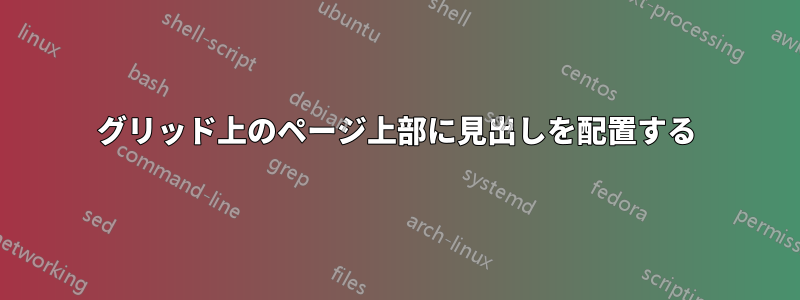
次の例では、最初の見出しは2番グリッド線は「見出し」と「小見出し」の間のスペースはそのままにしておきます。興味深いことに、オプションgrid、highおよびlowは( )boxと同じ結果になります。「詳細に説明があります」マニュアルのその他のオプションはすべて、見出しを必要に応じて 1 行下に移動します。none\setuphead[section]見出し間の間隔にも影響します。
\setuplayout[grid=yes]
\showgrid
\setupwhitespace[line]
\setuphead
[section]
[style=\bfc,
before=,
after=,
grid=none]
\setuphead
[subsection]
[style=\bfb,
before=,
after=,
grid=none]
\starttext
\startsection[title={Heading}]
\startsubsection[title={Subheading}]
\input ward
\input ward
\stopsubsection
\stopsection
\stoptext
これをどうすれば解決できますか?


