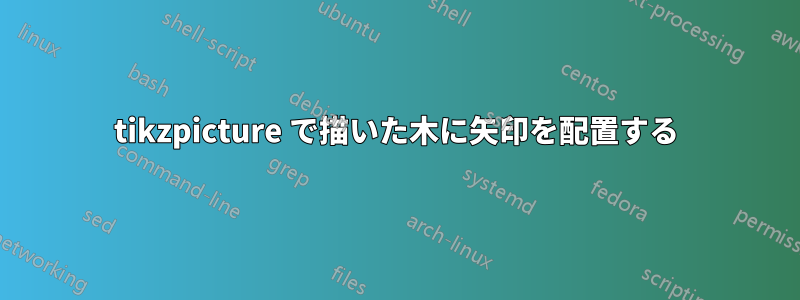
私は大学で受講しているグラフ理論のコースで LaTeX を使い始めています。このツリーを構築することはできましたが、矢印 (すべての端で下向きになっているはず) が欠けているだけです。
\begin{tikzpicture}[level/.style={sibling distance=30mm/#1}]
\node [circle,draw] {1}
child {node [circle,draw] {2}
child {node [circle,draw] {5}}
child {node [circle,draw] {6}}
child {node [circle,draw] {7}}
}
child {node [circle,draw] {3}
}
child {node [circle,draw] {4}
child {node [circle,draw] {8}}
child {node [circle,draw] {9}}
child {node [circle,draw] {10}}
};
\end{tikzpicture}
答え1
エッジのスタイルを定義するだけです:
\documentclass[tikz, margin=3mm]{standalone}
\begin{document}
\begin{tikzpicture}[
level/.style={sibling distance=30mm/#1},
edge from parent/.style={->,draw} % <----
]
\node [circle,draw] {1}
child {node [circle,draw] {2}
child {node [circle,draw] {5}}
child {node [circle,draw] {6}}
child {node [circle,draw] {7}}
}
child {node [circle,draw] {3}
}
child {node [circle,draw] {4}
child {node [circle,draw] {8}}
child {node [circle,draw] {9}}
child {node [circle,draw] {10}}
};
\end{tikzpicture}
\end{document}
forestツリー図の描画専用のパッケージを使用することで、同様の結果を得ることができます。
\documentclass[margin=3mm]{standalone}
\usepackage{forest}
\usetikzlibrary{arrows.meta}
\begin{document}
\begin{forest}
for tree = {
circle, draw,
minimum size=1.5em,
inner sep=2pt,
%
s sep=3mm,
l sep=7mm,
edge={-Straight Barb} % arrows head defined in 'arrows.meta'
}
[1
[2
[5]
[6]
[7]
]
[3,fit=band]
[4
[8]
[9]
[10]
]
r
]
\end{forest}
\end{document}




