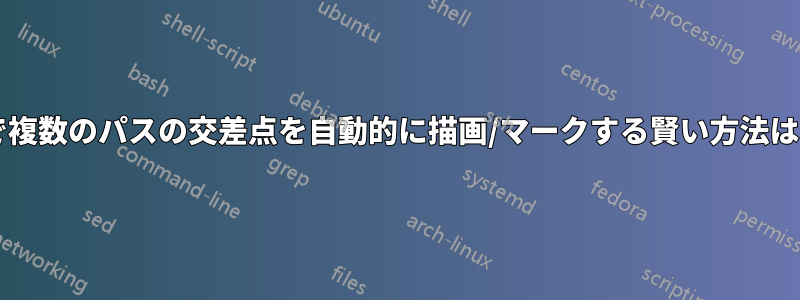
tikzでブロックダイアグラムを描こうとしているのですが、線やパスの交差に関する何らかの規則に合わせたいと思っています。規則では、マーキングや半円は垂直に走る線になければならないとされています。そのために、コマンドを編集しました。重複する私のニーズに合います。\overlap{master path}{slave path}スレーブ パスを使用すると、マスター パスとの交差点に半円が作成されます。
私の MWE ではコマンドは機能しますが、交差点でマスター/スレーブ ラインが水平に走っているか垂直に走っているかを区別できません。
\documentclass{standalone}
\usepackage{tikz}
\usetikzlibrary{calc,matrix,positioning}
\usetikzlibrary{arrows}
\usetikzlibrary{intersections}
%
\usepackage{tkz-euclide}
%
\newcommand{\overlap}[2]{
\path[name intersections={of= #1 and #2,sort by=#2, name=punkt, total=\t},/utils/exec={\global\let\t=\t}];
\ifnum \t>0
\foreach \s in {1,...,\t}{
% circle for intersections
\path[name path global/.expanded =whitecirc-\s,draw=none,line width=0pt]
(punkt-\s)circle(5.6705pt);
% name intersections
\path[name intersections={of=#2 and whitecirc-\s,sort by=#2,name=wb,total=\numwb},
/utils/exec={\global\let\numwb=\numwb}];
\ifnum \numwb>1
% inner white circle
\path[draw=white,fill=white, line width=0.2pt]
(punkt-\s)circle(5.35pt);
% intersections if circle with other line
\path[name intersections={of=#1 and whitecirc-\s,sort by=#2,name=wa}];
% re-draw 2nd line (slave path)
\draw[shorten <=-2pt,shorten >=-2pt](wa-1.center)--(wa-2.center);
% draw arc
\coordinate (A) at (wb-2);
\coordinate (B) at (wb-1);
\tkzInterCC[R](A,2.4mm)(B,2.4mm)
\tkzGetPoints{X}{Y}
\coordinate (Z) at ($(X)!0.5!(Y)$);
% thicker white arc for hiding small part of slave path
\tkzDrawArc[color=white,ultra thick, line cap=butt,shorten <=0.4pt,shorten >=0.4pt](Z,B)(A)
% normal Arc (master path)
\tkzDrawArc[color=black,line cap=butt](Z,B)(A)
\fi
}
\fi
}
%
\begin{document}
%
\begin{tikzpicture}[scale=1.0,>=latex']
\draw[fill=white] (0,0) rectangle (6,9);
%
\foreach \i in {3,4,5} {
\coordinate (w\i) at (1,\i); \coordinate (e\i) at (5,\i);
\draw[->,name path=path\i] (w\i) --(e\i);
}
%
\foreach \i in {1,2,6,7,8} {
\node[circle,draw,align=center,fill=black,inner sep=0pt, minimum size = 3pt] (w\i) at(1,\i) {};
}
%
\coordinate (h1) at ($(w3)!0.4!(e3)$);\coordinate (h2) at ($(w3)!0.6!(e3)$);
\draw[->,name path=path2] (w2) -| (4,6) |- (2,6) |- (1,8);
\draw[->,name path=path1] (w1) -| (3,5) |- (w7);
%
\overlap{path2}{path1}
\overlap{path3}{path1}
\overlap{path4}{path1}
\overlap{path5}{path1}
%
\overlap{path3}{path2}
\overlap{path4}{path2}
\overlap{path5}{path2}
%
\node [draw,fill=red,fill opacity=0.4,rectangle,minimum size=1cm,anchor=center] at (2,7) {};
%
\end{tikzpicture}
\end{document}
全体的に、もっと賢い方法があるかどうかはわかりません交差点を自動的に再描画するたとえば、すべてのパスに名前を付けてpath1,path2,path3,...,pathN、2 つのループ内のすべての交差点を検索するという\foreach方法もあります。
\foreach \x in {1,2,3,4}
\foreach \y in {2,3,4,5}
{
\if\ifnum\x>\y T\else\ifnum\x=\y T\else F\fi\fi T%
% TRUE
\break foreach
\else
% FALSE
\overlap{path\y}{path\x};
\fi
}
答え1
交点を知った上で、を使用するなどshorten、いくつかの方法があります。postaction
\documentclass[tikz,border=5mm]{standalone}
\begin{document}
\begin{tikzpicture}[>=stealth]
\def\r{.35}
\draw[fill=pink] (-1,-1) rectangle (1,1);
\draw[<-] (-2,0)--(-\r,0) arc(180:0:\r)--(2,0)
--++(-90:2-\r) arc(90:-90:\r)--++(-90:1-\r);
\fill[pink] (0,\r) circle(2pt);
\fill[white] (2+\r,-2) circle(2pt);
\draw[<-] (-2,2)--++(0:2)--++(-90:4)--++(0:4)--++(-90:1);
\end{tikzpicture}
\end{document}





