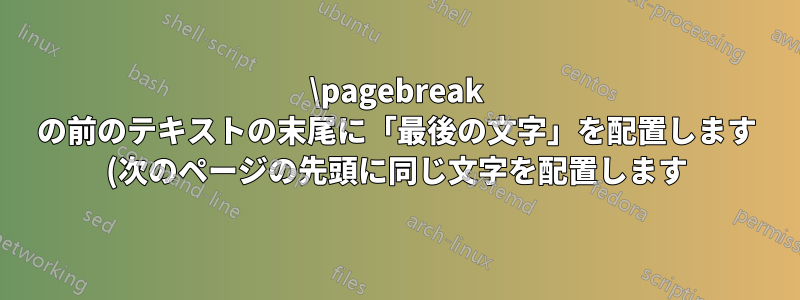.png)
複数のページにまたがる文書内で、各ページのテキストの最後に特定のテキストをすぐに配置したいと考えています (次のページの先頭でも同じことをしたいと考えています)。実際には、\AtEndDocument{text}ページ レベルのペンダントを探しています。
ペンダントはまさにそれを実行するはずですが、すべてのページに対して、\AtEndPage{here ends page \thepage}\AtBeginPage{here starts page \thepage} のようなものになります。
の目的内容は次のとおりです。これは法的なテキストであり、追加情報 (テキスト) が元のテキストの前または後の空きスペースに追加されることを省略します。同時に、これは美観を維持することが求められる文書であり、これは脚注などではなく、いわゆるテキスト ストリームを保持するテキスト ボックス内で実行する必要があります。
これは起こるだろう
\begin{multicols}{2}環境内で- 改ページがある場合にのみ、文書の最後にテキストが追加されることはありません。
これが私が望んでいることであり、ここでは手動で修正しました。
\documentclass{article}
\usepackage{lipsum}
\begin{document}
\textbf{Here will be a formal beginning, which indicates the legal beginning of the document, so no continuation-indicator is needed.}
\lipsum[1-1]
\footnote{This is a footnote that is outside the actual 'text stream'}
\lipsum[1-1]
% This is manual, I will not know, where the page will break.
% The voulnerable part of the text is protected by this:
\textbf{end of page \thepage} % manual
\newpage
% %he voulnerable part of the text is protected by this:
\textbf{start of page \thepage} % manual
\lipsum[1-3]
\textbf{Here will be a formal end, which indicates the legal end of the document, so no continuation-indicator is needed.}
\end{document}


