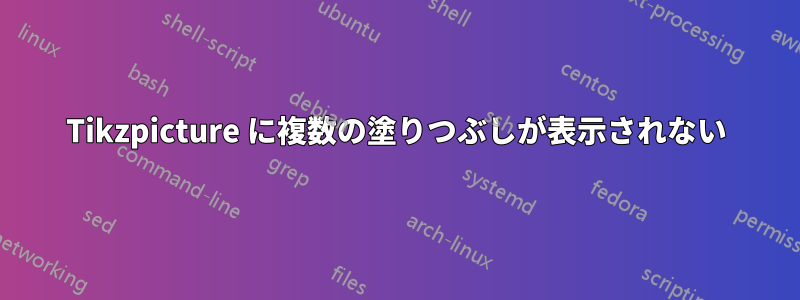
Beamer プレゼンテーション内に次のコードがあります。
\begin{frame}[c]{ }
\frametitle{Section 5.2: Definite Integral}
\begin{center}
\begin{tikzpicture}[scale =1]
\begin{axis}[
axis lines=center,
grid=major,
xmin=-12.5,
xmax=12.5,
ymin=-10.5,
ymax=10.5,
xtick = {-12,-10,...,12},
ytick = {-10,-8,...,10},
yticklabel style = {font=\tiny,xshift=0.5ex},
xticklabel style = {font=\tiny,yshift=0.5ex},
no marks,
axis line style={thick, <->},
]
\addplot+[-, samples = 200, thin, black, domain = -12:12 , name path=A] {0};
\addplot+[<-, samples = 200, thick, blue, domain = -11:-4 , name path=B] {0.5*(x + 4) + 4};
\addplot+[-, samples = 200, thick, blue, domain = -4:-0 , name path=C] {4};
\addplot+[-, samples = 200, thick, blue, domain = 0:6, name path=D] {-2*x+4};
\addplot+[->, samples = 200, thick, blue, domain = 6:10.25, name path=E] {4*(x - 6)-8};
\addplot+[red, opacity = 0.3] fill between[of=A and B,soft clip={domain=-8:-4}]; % filling
\addplot+[red, opacity = 0.3] fill between[of=A and C,soft clip={domain=-4:-0}]; % filling
\addplot+[red, opacity = 0.3] fill between[of=A and D,soft clip={domain=0:6}]; % filling
\addplot+[red, opacity = 0.3] fill between[of=A and E,soft clip={domain=6:10}]; % filling
\node[blue] at (axis cs:7,7){{\tiny$y = g(t)$}};
\end{axis}
\end{tikzpicture}
\end{center}
\end{frame}
t = -8 から t = 10 までの曲線の下の領域全体を塗りつぶしたいのですが、最初の部分しか塗りつぶされていません。どうすればこれを修正できますか?
答え1
可能な限り単一のものを使用することをお勧めします。plot同じ座標を使用して複製しました (不正確なパスについては、重ね合わせて完全に一致させました)。コードとともにソリューションも提供しますので、選択できます。
あなたのコード
\documentclass[tikz, margin=10pt]{standalone}
\usepackage{pgfplots}
\pgfplotsset{compat=1.17}
\usepgfplotslibrary{fillbetween}
\begin{document}
\begin{tikzpicture}[scale =1]
\begin{axis}[
axis lines=center,
grid=major,
xmin=-12.5,
xmax=12.5,
ymin=-10.5,
ymax=10.5,
xtick = {-12,-10,...,12},
ytick = {-10,-8,...,10},
yticklabel style = {font=\tiny,xshift=0.5ex},
xticklabel style = {font=\tiny,yshift=0.5ex},
no marks,
axis line style={thick, <->},
]
\path[name path=axis] (axis cs:-10,0) -- (axis cs:12,0);
\addplot+[-, samples = 200, thin, black, domain = -12:12 , name path=A] {0};
\addplot+[<-, samples = 200, thick, blue, domain = -11:-4 , name path=B] {0.5*(x + 4) + 4};
\addplot+[-, samples = 200, thick, blue, domain = -4:-0 , name path=C] {4};
\addplot+[-, samples = 200, thick, blue, domain = 0:6, name path=D] {-2*x+4};
\addplot+[->, samples = 200, thick, blue, domain = 6:10.25, name path=E] {4*(x - 6)-8};
\addplot+[red, opacity = 0.3] fill between[of=A and B,soft clip={domain=-8:-4}]; % filling
\addplot+[red, opacity = 0.3] fill between[of=A and C,soft clip={domain=-4:-0}]; % filling
\addplot+[red, opacity = 0.3] fill between[of=A and D,soft clip={domain=0:6}]; % filling
\addplot+[red, opacity = 0.3] fill between[of=A and E,soft clip={domain=6:10}]; % filling
\node[blue] at (axis cs:7,7){{\tiny$y = g(t)$}};
\end{axis}
\end{tikzpicture}
\end{document}
単一プロット
\documentclass[tikz, margin=10pt]{standalone}
\usepackage{pgfplots}
\pgfplotsset{compat=1.17}
\usepgfplotslibrary{fillbetween}
\begin{document}
\begin{tikzpicture}
\begin{axis}[
axis lines=center,
grid=major,
xmin=-12.5,
xmax=12.5,
ymin=-10.5,
ymax=10.5,
xtick = {-12,-10,...,12},
ytick = {-10,-8,...,10},
yticklabel style = {font=\tiny,xshift=0.5ex},
xticklabel style = {font=\tiny,yshift=0.5ex},
no marks,
axis line style={thick, <->},
]
\addplot+[<->, samples=200, thick, blue, name path=myplot] coordinates {
(-11,.5) (-4,4) (0,4) (6,-8) (10.25,9)
};
\path[name path=axis] (axis cs:-10,0) -- (axis cs:12,0);
\addplot+[red, opacity = 0.3] fill between[of=myplot and axis,soft clip={domain=-8:10}]; % filling
\node[blue] at (axis cs:7,7){{\tiny$y = g(t)$}};
\end{axis}
\end{tikzpicture}
\end{document}
どちらの場合も結果は次のようになります。




