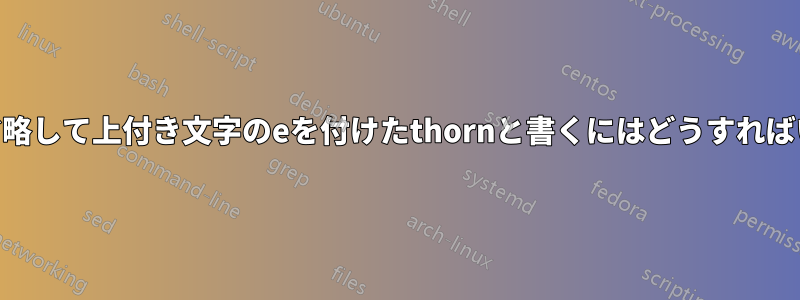
答え1
lmodern古い英語フォントと組み合わせることもできますcmoefont。
ステップ1: の指示に従ってくださいこの質問に対する答えcmoefontファイルと同じディレクトリにあるすべてのファイルを取得してドロップしますtex。
ステップ2: フォントファイルをロードして使用します。上記の画像は、たとえば次のように生成されます。
\documentclass{article}
\usepackage{lmodern}
\DeclareFontFamily{OT1}{cmoer10}{}
\DeclareFontShape{OT1}{cmoer10}{m}{n}{<-> cmoer10}{}
\newcommand{\THE}{{\usefont{OT1}{cmoer10}{m}{n} u}\textsuperscript{e}}
\begin{document}
The \THE\ the olde
\end{document}
を使用する少し複雑なバージョンでは、例と同様に上stackengine付き文字を上に表示できます。e
\documentclass{article}
\usepackage{lmodern}
\usepackage{stackengine}
\DeclareFontFamily{OT1}{cmoer10}{}
\DeclareFontShape{OT1}{cmoer10}{m}{n}{<-> cmoer10}{}
\newcommand{\THE}{{\usefont{OT1}{cmoer10}{m}{n} u}\textsuperscript{e}}
\newcommand{\oTHE}{\stackengine{-0.3ex}{\usefont{OT1}{cmoer10}{m}{n} u}{~e}{O}{c}{F}{F}{S}}
\begin{document}
The \THE\ the olde \oTHE
\end{document}
答え2
これは基本的に @Willie Wong の回答と同じですが、 がQTCloisteredMonkフォントとして使用され、 内の間隔が異なりますstackengine。LuaLaTeX でコンパイルします。
\documentclass{article}
\usepackage{stackengine}
\DeclareFontFamily{OT1}{QTCloisteredMonk}{}
\DeclareFontShape{OT1}{QTCloisteredMonk}{m}{n}{<-> QTCloisteredMonk}{}
\newcommand{\THE}{\stackon[0pt]{\usefont{OT1}{QTCloisteredMonk}{m}{n} y}{\usefont{OT1}{QTCloisteredMonk}{m}{n}\kern.06em\tiny e}}
\begin{document}
Early the: \THE
\end{document}







