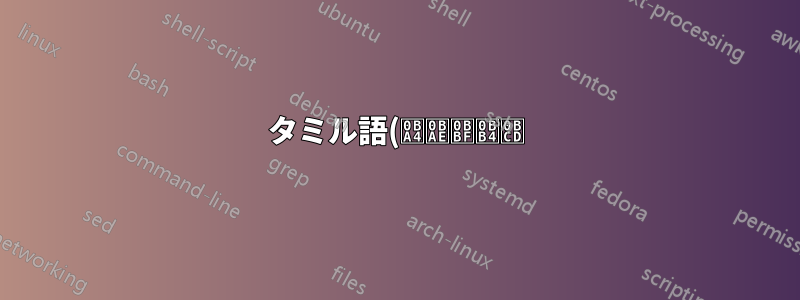%20Latex%20%E3%81%A7%E3%81%AE%E6%9B%B8%E3%81%8D%E8%BE%BC%E3%81%BF.png)
今、私は論文のアウトラインを書いています。大学の規則によると、タミル語版のあらすじ私たちの論文で、私はTexmaker (LualaTEX) を使っています。他のセクションの内容を妨げずに、特定のセクションでタミル語を呼び出す方法を教えていただけませんか。
答え1
「Akshar Unicode」は、タミル語を美しく出力するのに役立ったフォントです。
ソースファイル
\documentclass{article}
%Always start xelatex files with these in preamble. This helps in defining the script and fonts
\usepackage{fontspec}
%Set the main languge next as main font.
\setmainfont[Script=Devanagari]{Lohit Hindi}
%Set rest of the languages l;ike this. Experiment a bit. script=punjabi did not work. Replaced with gurmukhi and it works.
\newfontfamily{\tam}[Script=Tamil]{Akshar Unicode}
\newfontfamily{\tel}[Script=Telugu]{Akshar Unicode}
\newfontfamily{\kan}[Script=Kannada]{Mallige}
\newfontfamily{\Guja}[Script=Gujarati]{Lohit Gujarati}
\newfontfamily{\ben}[Script=Bengali]{Lohit Bengali}
\newfontfamily{\Punj}[Script=Gurmukhi]{Lohit Punjabi}
%English does not need any script specifiction! Just define the font.
\newfontfamily{\eng}{Arial}
\begin{document}
%No need to define script as this is the manin font set. Like defalut.
नमो पकवते नारायणाय! \\
%Switch language like this. { begins the changed line. \xxx denotes the switched language. Use the same definition as denoted in preamble. } will end the switch and default to main unless again specified.
{\tel నమో పకవతే నారాయణాయ!}\\
{\kan ನಮೋ ಪಕವತೇ ನಾರಾಯಣಾಯ
}\\
{\Guja નમો પકવતે નારાયણાય!}\\
{\Punj ਨਮੋ ਪਕਵਤੇ ਨਾਰਾਯਣਾਯ!}\\
{\ben নমো পকবতে নারায়ণায়!}\\
{\tam நமோ பகவதே நாராயணாய!}\\
{\eng namo bhagavate naraayanaaya}\\
%the next line does not begin liekt he ones above. so it defaults to mainfont which is devanagari.
शुभम।
\end{document}
出力:
ここでも同じことを書きました
https://goinggnu.wordpress.com/2013/06/10/indian-languages-in-latex/
答え2
要件はやや漠然としており、MWE がなければ適切な回答を提供するのは簡単ではありませんが、出発点は次のとおりです。
\documentclass{article}
\usepackage[english]{babel}
\babelfont[tamil]{rm}[Renderer=Harfbuzz]{FreeSerif}
\begin{document}
\section{English}
A section in English.
\section{Tamil}
\begin{otherlanguage}{tamil}
நூல் என்பது எண்ணப் பதிவாகிய கருத்துகளை எழுத்து உருவில் காட்டும் ஒரு கருவி.
\end{otherlanguage}
\section{English}
Another section in English.
\end{document}




