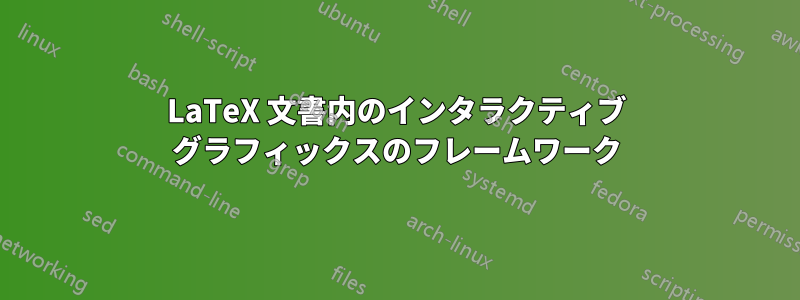
私は、図との対話が可能な環境で LaTeX ドキュメントを表示できるように、プロトタイプの LaTeX パッケージと関連する表示フレームワークを作成しました。図には、ドラッグできる点があったり、キーボードから数値入力を受け付けたり、さまざまな GUI ウィジェットを使用したりすることができます。その目的は、LaTeX が通常どおり PDF を生成することですが、PDF といくつかの追加ファイルを特別なビューアにロードして、PDF のすべての静的な図を対話型の図に置き換えることを可能にします。見た目上、静的バージョンと対話型バージョンの 2 つのバージョンは、対話型または静的である点を除いて、すべての点で同一です。私は、表示と対話のプラットフォームとして Web ブラウザを使用した概念実証を行っています。Java 用のあまり開発されていないバージョンもありますが、あまり役に立たないと思われるため、放棄されました。
フレームワークのLaTeX側は下図の通りで、1つの問題が残っているものの、動作します。LaTeX3 を使用して tikzpicture の高さを設定する、図の面積は安定していません。そこで提供されている答えは、与えられた MWE には当てはまりますが、完全なコンテキストには当てはまりません。
要約すると、intfig環境はファイル名 (.tikz 接尾辞なし) と図の高さを受け取ります。環境は指定された .tikz ファイルを検索します。ファイルが存在する場合は読み込まれ、存在しない場合は「利用できません」というメッセージ ボックスが表示されます。ファイルが存在せず、読み込まれていない場合は、図の高さは 1 つになります。ファイルが利用可能な場合は、図の\par後に余分な行があるかのように、図は予想よりも 1 行分だけ高いテキストになります。
私は LaTeX3 の専門家からは程遠いので、図の配置の問題について具体的な助言や、改善のための一般的な提案をいただければ幸いです。
以下のコードには、システムがどのように動作するかについての追加のコメントがいくつかあります。
\documentclass[10pt]{article}
% To precisely locate figures within a document.
\usepackage{zref-savepos}
\usepackage{zref-thepage}
\usepackage{zref-abspage}
\usepackage{zref-user}
\usepackage{zref-pagelayout}
% To treat environment verbatim.
\usepackage{xsim}
\ExplSyntaxOn
% The inner and outer margin widths. There should be a way to
% determine these programmatically instead of having the user provide
% their best estimate, but I don't know how.
\dim_new:N \l_intfig_innermargin_dim
\dim_new:N \l_intfig_outermargin_dim
\dim_set:Nn \l_intfig_innermargin_dim { 0 pt }
\dim_set:Nn \l_intfig_outermargin_dim { 0 pt }
\NewDocumentCommand\SetInnerMargin { m }
{
\dim_set:Nn \l_intfig_innermargin_dim { #1 }
}
\NewDocumentCommand\SetOuterMargin { m }
{
\dim_set:Nn \l_intfig_outermargin_dim { #1 }
}
% The figures file is open throughout the run.
\iow_new:N \g_figurefile_iow
\iow_open:Nn \g_figurefile_iow { figures.aux }
% Name for the figure, as given by the user.
\str_new:N \l_intfig_figname_str
% Manditory height given by the user.
\dim_new:N \l_intfig_height_dim
% Optional height given by the user (if the interactive height differs.
\dim_new:N \l_intfig_interactiveHeight_dim
% Scratch values used for calculation of figure position.
\tl_new:N \l_intfig_tempa_tl
\tl_new:N \l_intfig_tempb_tl
\tl_new:N \l_intfig_tempc_tl
% And several booleans.
\bool_new:N \l_intfig_hasintht_bool
\bool_new:N \l_intfig_external_bool
\bool_new:N \l_intfig_nostatic_bool
\bool_new:N \l_intfig_done_bool
% This is for the figures file: the position of the figure on the page.
\dim_new:N \l_intfig_pagepos_dim
% I don't really understand the whole concept of these "variants."
\cs_generate_variant:Nn \file_if_exist:nTF {V}
\cs_generate_variant:Nn \file_input:n {V}
\NewDocumentEnvironment{intfig} { > { \SplitArgument { 1 } { , } } m!o }
{
% Not sure if this is needed. Are there any local variables at all?
\group_begin:
% Parse manditory arguments.
\intfig_manargs #1
% The optional arguments.
\bool_set_false:N \l_intfig_hasintht_bool
\bool_set_false:N \l_intfig_external_bool
\bool_set_false:N \l_intfig_nostatic_bool
\bool_set_false:N \l_intfig_done_bool
\tl_if_blank:nTF { #2 } {} {
\clist_set:Nn \l_intfig_optclist_clist { #2 }
\intfig_optargs { }
}
% Prepare the data for the figures file.
% The page number, obtained from a previous run.
\str_set:Nx \l_intfig_filespec_str {
\use:c { zref@extractdefault } { \l_intfig_figname_str -pageno} { abspage } { 0 }
}
% The inner and outer margins.
\str_put_right:Nx \l_intfig_filespec_str { ~ \dim_to_decimal_in_bp:n \l_intfig_innermargin_dim }
\str_put_right:Nx \l_intfig_filespec_str { ~ \dim_to_decimal_in_bp:n \l_intfig_outermargin_dim }
% And the text width.
\str_put_right:Nx \l_intfig_filespec_str { ~ \dim_to_decimal_in_bp:n \textwidth }
% Calculation of figure location, taking into account the
% possibility that the figure has been bumped to the next page.
% Take the location of the bottom edge and subract the figure height.
\tl_set:Nn \l_intfig_tempa_tl { \zposy { \l_intfig_figname_str } }
% Convert the figure height to sp.
\tl_set:Nn \l_intfig_tempb_tl { \dim_to_decimal_in_sp:n{ \l_intfig_height_dim } }
% Add
\tl_set:Nn \l_intfig_tempc_tl { \int_eval:n { \l_intfig_tempa_tl + \l_intfig_tempb_tl } }
% Convert to a dim
\dim_set:Nn \l_intfig_pagepos_dim { \l_intfig_tempc_tl sp }
% And (whew!) write it out, in bp.
\str_put_right:Nx \l_intfig_filespec_str { ~ \dim_to_decimal_in_bp:n \l_intfig_pagepos_dim }
% The latex height of the figure (in bp)
\str_put_right:Nx \l_intfig_filespec_str { ~ \dim_to_decimal_in_bp:n \l_intfig_height_dim }
% The interactive height, which may be the latex height repeated.
\bool_if:NTF \l_intfig_hasintht_bool
{ \str_put_right:Nx \l_intfig_filespec_str { ~ \dim_to_decimal_in_bp:n \l_intfig_interactiveHeight_dim }
} % else
{
\str_put_right:Nx \l_intfig_filespec_str { ~ \dim_to_decimal_in_bp:n \l_intfig_height_dim }
}
% The figure name.
\str_put_right:Nx \l_intfig_filespec_str { ~ \l_intfig_figname_str }
% And a boolean
\bool_if:NTF \l_intfig_done_bool
{
\str_put_right:Nx \l_intfig_filespec_str { ~ true }
}
{
\str_put_right:Nx \l_intfig_filespec_str { ~ false }
}
% String is ready. Write out the line.
\iow_now:Nx \g_figurefile_iow { \l_intfig_filespec_str }
% Based on the optional arguments, write the body of the environment to a
% file, and/or read a tikz file to replace the current body (which may be
% blank). Set two booleans to indicate whether to do these two things.
\bool_set_false:N \l_intfig_writebody_bool
\bool_set_false:N \l_intfig_readtikz_bool
\bool_if:NTF \l_intfig_done_bool
{
\bool_if:NTF \l_intfig_nostatic_bool {} {
\bool_set_true:N \l_intfig_readtikz_bool
}
}
{
\bool_if:NTF \l_intfig_external_bool
{
\bool_if:NTF \l_intfig_nostatic_bool {}
{ \bool_set_true:N \l_intfig_readtikz_bool }
}
{
\bool_set_true:N \l_intfig_writebody_bool
\bool_if:NTF \l_intfig_nostatic_bool { }
{
\bool_set_true:N \l_intfig_readtikz_bool
}
}
}
% The output file name needs an extra ".fjs" on the end.
% Apparently, on Windows, you can't use a suffix for executable
% types. No .js, no .py, .pl, etc.
\str_set_eq:NN \l_intfig_jinfile_str \l_intfig_figname_str
\str_put_right:Nn \l_intfig_jinfile_str { .fjs }
% Whether to add an additional EOL to the output file depends on
% whether there were any optional arguments. This is mysterious to me.
\IfValueTF {#2}
{ \xsim_file_write_start:nn { \c_true_bool } }
{ \xsim_file_write_start:nn { \c_false_bool } }
{ \l_intfig_jinfile_str }
}{
% Post environment commands.
% Stop writing the body since it's done.
\xsim_file_write_stop:
% And replace the current body with an external tikz file.
\str_set_eq:NN \l_intfig_tikzfile_str \l_intfig_figname_str
\str_put_right:Nn \l_intfig_tikzfile_str { .tikz }
\file_if_exist:VTF \l_intfig_tikzfile_str {
% Load the tikz file here.
\file_input:V \l_intfig_tikzfile_str
}
{
% No tikz file exists. Display a big empty box.
\begin{tikzpicture}
\useasboundingbox (0pt,0pt) rectangle (\textwidth,\l_intfig_height_dim);
\draw[dashed] (0pt,0pt) rectangle ( \textwidth,\l_intfig_height_dim);
\node at (\textwidth / 2,\l_intfig_height_dim / 2) {The\ drawing\ is\ not\ available\ to\ load.};
\draw (5pt,5pt) rectangle ( \textwidth - 5,\l_intfig_height_dim - 5);
\end{tikzpicture}
}
% Note values for the next run.
\zsaveposy { \l_intfig_figname_str }
\zlabel{ \l_intfig_figname_str -pageno}
\group_end:
}
% Parser for manditory arguments.
\NewDocumentCommand{\intfig_manargs}{ m m }
{
\str_set:Nn \l_intfig_figname_str { #1 }
\dim_set:Nn \l_intfig_height_dim { #2 }
}
% Parser for optional arguments.
\NewDocumentCommand{\intfig_optargs} { }
{
\seq_set_from_clist:NN \l_intfig_optseq_seq { \l_intfig_optclist_clist }
\seq_get_left:NN \l_intfig_optseq_seq \l_intfig_firstvalue_tl
\intfig_if_length:VTF \l_intfig_firstvalue_tl
{
\dim_set:Nn \l_intfig_interactiveHeight_dim \l_intfig_firstvalue_tl
\bool_set_true:N \l_intfig_hasintht_bool
}
{
% If it's not a dimension, then ignore it.
}
% Check whether each possible boolean flag has been set.
\clist_if_in:NnTF \l_intfig_optclist_clist { external }
{
\bool_set_true:N \l_intfig_external_bool
}{}
\clist_if_in:NnTF \l_intfig_optclist_clist { nostatic }
{
\bool_set_true:N \l_intfig_nostatic_bool
}{}
\clist_if_in:NnTF \l_intfig_optclist_clist { done }
{
\bool_set_true:N \l_intfig_done_bool
}{}
}
% Regex to determine whether an input is a dimension. I can't say that
% I really understand what's going on here, other than a bit of copy
% and paste and help from stack overflow.
\prg_new_protected_conditional:Nnn \intfig_if_length:n { T, F, TF }
{
\regex_match:nnTF
% Note that I only allow positive values.
{ \A [+]? ((\d+(\.\d*)?)|(\.\d+)) \s* (pt|pc|in|bp|cm|mm|dd|cc|sp|ex|em) \Z}
{ #1 } % test string
{ \prg_return_true: }
{ \prg_return_false: }
}
\prg_generate_conditional_variant:Nnn \intfig_if_length:n { V } { T, F, TF }
\ExplSyntaxOff
\usepackage{tikz}
\begin{document}
\begin{intfig}{bezier,200bp}
\\ Code for an external framework goes here.
\\ This is saved to bezier.fjs to be loaded by the framework.
\\ It could be JavaScript or Java (or whatever the framework is written to expect).
\end{intfig}
Here, {\tt bezier} is the ``name'' of the figure, and {\tt 200bp} is
the figure's height. The {\tt intfig} environment writes the body of
the environment out to a file ({\tt bezier.fjs} in this case). Then it
looks for a file, {\tt bezier.tikz}. If that file exists, it is
inserted; if it doesn't exist, then a ``not available'' message
appears in a figure of the given height.
In addition to swapping the body, {\tt intfig} writes information
about the page layout to {\tt figures.aux}: the page on which the
figure appears, together with its position on the page, the margin
sizes, text width, vertical location of the figure on the page, figure
height, figure name, and certain boolean values.
The interactive viewer might produce the following
as {\tt bezier.tikz}. If this file exists, it will be loaded as the
body of the {\tt intfig} above.
\begin{verbatim}
\begin{tikzpicture}[yscale=-1]
\useasboundingbox (0bp,0bp) rectangle (343.71109bp,200bp);
\draw[line width=4bp] (63.56039999999999bp, 27.39158999999995bp) -- (23.560399999999987bp, 57.39158999999995bp) -- (96.56039999999999bp, 121.39158999999995bp) -- (199.5604bp, 79.39158999999995bp) ;
\draw[line width=4bp] (63.56039999999999bp, 27.39158999999995bp) .. controls (23.560399999999987bp, 57.39158999999995bp) and (96.56039999999999bp, 121.39158999999995bp) .. (199.5604bp, 79.39158999999995bp);
\fill (63.56039999999999bp,27.39158999999995bp) ellipse [x radius=3bp,y radius =3bp];
\fill (23.560399999999987bp,57.39158999999995bp) ellipse [x radius=3bp,y radius =3bp];
\fill (96.56039999999999bp,121.39158999999995bp) ellipse [x radius=3bp,y radius =3bp];
\fill (199.5604bp,79.39158999999995bp) ellipse [x radius=3bp,y radius =3bp];
\end{tikzpicture}
\end{verbatim}
\end{document}
答え1
\labelコマンドは何でもいいので、間隔に影響を与える可能性があります。たとえば、問題の単純なバリエーションは次のとおりです。
\documentclass{article}
\usepackage{zref-savepos}
\begin{document}
\rule{\textwidth}{1pt} \zsavepos{A}% space allows line break
text
\rule{\textwidth}{1pt}\zsavepos{B}
text
\end{document}
\parの前にを置くと\zsavepos、両方のケースが同じように動作するようになります。別の方法としては、不要なスペースがないようにします。



