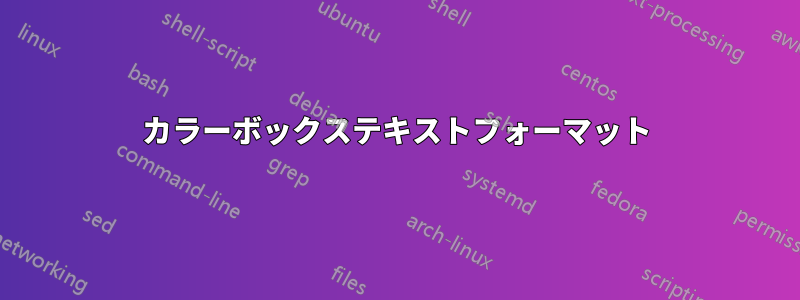
私はもう 1 年近く LaTeX Overleaf (overleaf.com) を使っています。いくつかの項目を強調表示する必要があるため、このxcolorパッケージを使用しました。しかし、テキストの書式が少しおかしくなってしまい、何度も使用しなければなりませんでした\\。テキスト ブロックの両側をまっすぐにする方法もありますか? ご協力ありがとうございます! コードは次のとおりです。
\colorbox{yellow}{Setting in the opening chapters of ``Skellig" is representative of a dark and suspenseful atmosphere.} \colorbox{ForestGreen}{David Almond} \colorbox{ForestGreen}{has established this through utilising the effects of different types of imagery to appeal to the sense of the reader.}\\
\colorbox{red}{This is demonstrated in the line ``The place stank of rot and dust."} \colorbox{ForestGreen}{Here, Almond has used olfactory imagery to} \colorbox{ForestGreen}{encourage an authentic setting that the reader can empathise with. This has helped to create a dark and suspenseful} \colorbox{ForestGreen}{atmosphere.} \colorbox{red}{Another example of this is seen in the sentence ``There were old chests of drawers and broken}\\ \colorbox{red}{wash-basins and bags of cement,} \colorbox{red}{ancient doors leaning against the walls, deck chairs with the cloth seats rotted away."} \colorbox{ForestGreen}{Here, Almond has used visual imagery to stimulate the reader's visual senses. This contributes to the dark and}\\ \colorbox{ForestGreen}{suspenseful atmosphere by giving the reader an idea of the ancient garage.} \colorbox{RoyalBlue}{David Almond has successfully}\\ \colorbox{RoyalBlue}{created a dark and suspenseful atmosphere by using different types of imagery in the opening chapters.}\\


