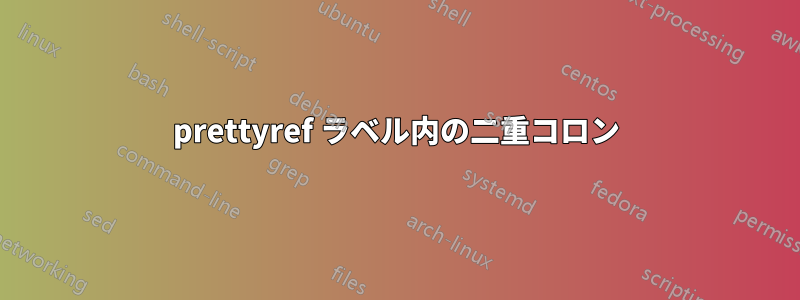
のprettyrefパッケージは、フォームのラベルを検査し\label{format:name}、 だけに基づいて参照を作成することで機能しますformat:。ドキュメントには次のように書かれています:
:名前と形式を区別する場合を除いて、ラベル内のどこにも文字を使用しないでください。
残念ながら、3 つの部分から成るラベルが付いた .tex ファイルが自動的に生成されるユースケースがあります\label{first:second:name}。MWE を以下に示します。の実装はprettyref非常に単純なので、3 つの部分から成るラベルを許容するように調整できるかどうか疑問に思っています。
\documentclass[a4paper]{article}
\usepackage{graphicx}
\usepackage{prettyref}
\newrefformat{diag:cla}{Class Diagram \ref{#1}}
\newrefformat{diag:seq}{Sequence Diagram \ref{#1}}
\begin{document}
Behold: \prettyref{diag:seq:FirstExportedDiagram}.
\begin{figure}[h]
\includegraphics[scale=0.5]{sequencediagram1.pdf}
\caption{The first sequence diagram.}
\label{diag:seq:FirstExportedDiagram}
\end{figure}
\end{document}
編集:完全を期すために付け加えておきますが、また古いシングルコロンのラベルを使用する機能を保持したいと考えています。自動的にエクスポートされた .tex ファイルには、実際には両方が含まれています (たとえば\label{datatype:integer}、 は でフォーマットされます\newrefformat{datatype}{\textit{\ref{#1}}})。現在の回答がこれに準拠していないと言っているわけではありませんが、将来の読者が知っておくのは良いことです。
また、筆者としては、エクスポートされたラベルを使用するためにオートコンプリートに大きく依存していることも言及しておくべきでしょう (ラベルはたくさんあり、長いです)。特定のフォーマット ハックについては、この点に留意してください。
答え1
11
\def\prettyref#1{\@prettyref#1:}
\@prettyref内部マクロが\@prettyrefすべての作業を行います。 で区切られた 2 つの引数を取ります:。最初の引数はフォーマット名です。フォーマットが定義されていない場合は、警告が発行され、 が\ref使用されます。それ以外の場合は、参照がフォーマットされます。 は、データ構造にアクセスするために\@prettyrefLaTeX マクロと を使用します\ref。これにより、パッケージが他のさまざまなパッケージと一緒に使用できるほど堅牢になることが期待されます。\pageref\newlabel12
\def\@prettyref#1:#2:{%
13\expandafter\ifx\csname pr@#1\endcsname\relax%
14\PackageWarning{prettyref}{Reference format #1\space undefined}%
15\ref{#1:#2}%
16\else%
17\csname pr@#1\endcsname{#1:#2}%
18\fi%
19}
そのため、内部的には、書式を示す引数の部分を分割するために、 で区切られた\prettyref2 つの引数を使用します 。LaTeX は、引数全体を囲む中括弧を取り除きます。 区切り引数についても同様です。 したがって、区切られた引数全体を囲む中括弧は、区切られた引数内に出現する区切り文字のインスタンスを隠すために使用できます。これにより、区切られた引数を取得するための TeX のメカニズムは、これらの区切り文字のインスタンスには適用されません。:
これは次のことを意味します:
の代わりにまたはまたは を\prettyref{Formatting:RemainderOfLabelName}行うことができます。
\prettyref{{Formatting}:RemainderOfLabelName}
\prettyref{Formatting:{RemainderOfLabelName}}
\prettyref{{Formatting}:{RemainderOfLabelName}}
したがって、あなたのケースでは、で区切られた引数:を取得するための TeX のメカニズムから隠れ:、物事がうまくいくようにするには、 の引数のその部分全体を、書式指定を示す中括弧で囲むだけです。つまり、 do や\prettyrefの代わりに を使用します。
\prettyref{diag:seq:FirstExportedDiagram}
\prettyref{{diag:seq}:FirstExportedDiagram}
\prettyref{{diag:seq}:{FirstExportedDiagram}}
MWEは
\documentclass[a4paper]{article}
\usepackage{graphicx}
\usepackage{prettyref}
\newrefformat{diag:cla}{Class Diagram \ref{#1}}
\newrefformat{diag:seq}{Sequence Diagram \ref{#1}}
\begin{document}
Behold: \prettyref{{diag:seq}:FirstExportedDiagram}.
\begin{figure}[h]
%\includegraphics[scale=0.5]{sequencediagram1.pdf}
\includegraphics[scale=0.5]{example-image.pdf}
\caption{The first sequence diagram.}
\label{diag:seq:FirstExportedDiagram}
\end{figure}
\end{document}
結果:
説明:
\prettyref{{diag:seq}:FirstExportedDiagram}結果
\@prettyref{diag:seq}:FirstExportedDiagram:は次のようになります:
\expandafter\ifx\csname pr@diag:seq\endcsname\relax
\PackageWarning{prettyref}{Reference format diag:seq\space undefined}%`
\ref{diag:seq:FirstExportedDiagram}%`
\else
\csname pr@diag:seq\endcsname{diag:seq:FirstExportedDiagram}%`
\fi
したがって、実際には何も再定義する必要はないようです。の引数を使用する場合は、 で区切られた引数を取得するための TeX のメカニズムから\prettyrefのインスタンスを隠すために、あちこちで追加の中括弧を使用するだけです。::
自動生成されたコードに中括弧を手動で挿入したくない場合、および中括弧でネストされていないコロンが複数存在すると、常に最初の 2 つの:区切りコンポーネントのみが書式指定を表すことを意味する場合は、中括弧でネストされていないコロンで分割し、中括弧を削除しない次のような操作を実行できます。
\documentclass[a4paper]{article}
\usepackage{prettyref}
\usepackage{hyperref}
\makeatletter
\@ifdefinable\UD@stopromannumeral{\chardef\UD@stopromannumeral=`\^^00}%
\newcommand\UD@firstofone[1]{#1}%
\newcommand\UD@firstoftwo[2]{#1}%
\newcommand\UD@secondoftwo[2]{#2}%
\newcommand\UD@Exchange[2]{#2#1}%
\newcommand\UD@PassFirstToSecond[2]{#2{#1}}%
%%=============================================================================
%% Check whether argument is empty:
%%=============================================================================
%% \UD@CheckWhetherNull{<Argument which is to be checked>}%
%% {<Tokens to be delivered in case that argument
%% which is to be checked is empty>}%
%% {<Tokens to be delivered in case that argument
%% which is to be checked is not empty>}%
%%
%% The gist of this macro comes from Robert R. Schneck's \ifempty-macro:
%% <https://groups.google.com/forum/#!original/comp.text.tex/kuOEIQIrElc/lUg37FmhA74J>
\newcommand\UD@CheckWhetherNull[1]{%
\romannumeral\expandafter\UD@secondoftwo\string{\expandafter
\UD@secondoftwo\expandafter{\expandafter{\string#1}\expandafter
\UD@secondoftwo\string}\expandafter\UD@firstoftwo\expandafter{\expandafter
\UD@secondoftwo\string}\expandafter\UD@stopromannumeral\UD@secondoftwo}{%
\expandafter\UD@stopromannumeral\UD@firstoftwo}%
}%
%%=============================================================================
%% Extract first inner undelimited argument:
%%
%% \UD@ExtractFirstArg{ABCDE} yields {A}
%%
%% \UD@ExtractFirstArg{{AB}CDE} yields {AB}
%%
%% Due to \romannumeral-expansion the result is delivered after two
%% expansion-steps/after "hitting" \UD@ExtractFirstArg with \expandafter
%% twice.
%%
%% \UD@ExtractFirstArg's argument must not be blank.
%% This case can be cranked out via \UD@CheckWhetherBlank before calling
%% \UD@ExtractFirstArg.
%%
%% Use frozen-\relax as delimiter for speeding things up.
%% I chose frozen-\relax because David Carlisle pointed out in
%% <https://tex.stackexchange.com/a/578877>
%% that frozen-\relax cannot be (re)defined in terms of \outer and cannot be
%% affected by \uppercase/\lowercase.
%%
%% \UD@ExtractFirstArg's argument may contain frozen-\relax:
%% The only effect is that internally more iterations are needed for
%% obtaining the result.
%%
%%.............................................................................
\@ifdefinable\UD@RemoveTillFrozenrelax{%
\expandafter\expandafter\expandafter\UD@Exchange
\expandafter\expandafter\expandafter{%
\expandafter\expandafter\ifnum0=0\fi}%
{\long\def\UD@RemoveTillFrozenrelax#1#2}{{#1}}%
}%
\expandafter\UD@PassFirstToSecond\expandafter{%
\romannumeral\expandafter
\UD@PassFirstToSecond\expandafter{\romannumeral
\expandafter\expandafter\expandafter\UD@Exchange
\expandafter\expandafter\expandafter{%
\expandafter\expandafter\ifnum0=0\fi}{\UD@stopromannumeral#1}%
}{%
\UD@stopromannumeral\romannumeral\UD@ExtractFirstArgLoop
}%
}{%
\newcommand\UD@ExtractFirstArg[1]%
}%
\newcommand\UD@ExtractFirstArgLoop[1]{%
\expandafter\UD@CheckWhetherNull\expandafter{\@firstoftwo{}#1}%
{\UD@stopromannumeral#1}%
{\expandafter\UD@ExtractFirstArgLoop\expandafter{\UD@RemoveTillFrozenrelax#1}}%
}%
\@ifdefinable\UD@GobbleToColon{\long\def\UD@GobbleToColon#1:{}}%
\@ifdefinable\UD@KeepToColon{\long\def\UD@KeepToColon#1:{{#1}}}%
\newcommand\UD@SplitColon[4]{%
% #1 Tokens to prepend to {<Already splitted stuff>{<stuff splitted in this iteration>}}{<New remainder to split>}
% if <Remainder to split> does contain colon.
% #2 Tokens to prepend to <Already splitted stuff>{<Remainder to split>}
% if <Remainder to split> does not contain colon.
% #3 Already splitted stuff.
% #4 Remainder to split.
\expandafter\UD@CheckWhetherNull\expandafter{\UD@GobbleToColon#4:}%
{#2#3{#4}}{%
\expandafter\UD@PassFirstToSecond\expandafter{\UD@GobbleToColon#4}{%
\expandafter\UD@PassFirstToSecond\expandafter{%
\romannumeral
\expandafter\UD@Exchange\expandafter{%
\romannumeral
\expandafter\expandafter\expandafter\expandafter
\expandafter\expandafter\expandafter
\UD@stopromannumeral
\expandafter\UD@ExtractFirstArg\expandafter{\UD@KeepToColon#4}%
}{\UD@stopromannumeral#3}%
}{#1}%
}%
}%
}%
\renewcommand\prettyref[1]{%
\UD@SplitColon{%
\UD@SplitColon{% Here you could nest more \UD@SplitColon.
\expandafter\UD@prettyref@morethanonecolon\UD@firstofone
}{%
\UD@prettyref@onecolon
}%
}{%
\PackageWarning{prettyref}{No referencing format specified}\ref
}{}{#1}%
}%
\newcommand\UD@prettyref@onecolon[2]{%
\expandafter\ifx\csname pr@#1\endcsname\relax
\PackageWarning{prettyref}{Reference format #1\space undefined}%
\ref{#1:#2}%
\else
\csname pr@#1\endcsname{#1:#2}%
\fi
}%
\newcommand\UD@prettyref@morethanonecolon[3]{%
\expandafter\ifx\csname pr@#1:#2\endcsname\relax
\PackageWarning{prettyref}{Reference format #1:#2\space undefined}%
\ref{#1:#2:#3}%
\else
\csname pr@#1:#2\endcsname{#1:#2:#3}%
\fi
}%
\makeatother
% In order to create hyperlinks, you can use
%
% \hyperref[{<referencing label>}]{<textual phrase which shall be a hyperlink>}
%
% As components of <textual phrase which shall be a hyperlink> you can use starred
% referencing-commands \ref*/\pageref* which themselves don't produce hyperlinks.
% This avoids errors due to nesting hyperlinks within hyperlinks.
\newrefformat{diag}{\hyperref[{#1}]{Diagram \ref*{#1}}}
\newrefformat{diag:cla}{\hyperref[{#1}]{Class Diagram \ref*{#1}}}
\newrefformat{diag:seq}{\hyperref[{#1}]{Sequence Diagram \ref*{#1}}}
\newcounter{democounter}
\begin{document}
You should get: Sequence Diagram 1\par
You actually get: \prettyref{diag:seq:FirstExportedDiagram:x:Y}
\medskip
You should get: Sequence Diagram 2\par
You actually get: \prettyref{diag:seq:FirstExportedDiagram}
\medskip
You should get: Class Diagram 3\par
You actually get: \prettyref{diag:cla:FirstExportedDiagram}
\medskip
You should get: Diagram 4\par
You actually get: \prettyref{diag:FirstExportedDiagram}
\medskip
% You should get: 5 plus a warning "No referencing format specified" \par
% You actually get: \prettyref{FirstExportedDiagram}
% \medskip
You should get: 5\par
You actually get: \ref{FirstExportedDiagram}.
\medskip
Here the democounter is stepped. It has the value \refstepcounter{democounter}\thedemocounter.
\label{diag:seq:FirstExportedDiagram:x:Y}%
\bigskip
Here the democounter is stepped. It has the value \refstepcounter{democounter}\thedemocounter.
\label{diag:seq:FirstExportedDiagram}%
\bigskip
Here the democounter is stepped. It has the value \refstepcounter{democounter}\thedemocounter.
\label{diag:cla:FirstExportedDiagram}%
\bigskip
Here the democounter is stepped. It has the value \refstepcounter{democounter}\thedemocounter.
\label{diag:FirstExportedDiagram}%
\bigskip
Here the democounter is stepped. It has the value \refstepcounter{democounter}\thedemocounter.
\label{FirstExportedDiagram}%
\bigskip
\end{document}
答え2
prettyref がコロンで終わりを区切る理由はよく分かりません。ここでの通常の区切り文字は次のとおりです\@nil。
\documentclass[a4paper]{article}
\usepackage{graphicx}
\usepackage{prettyref}
\newrefformat{diag:cla}{Class Diagram \ref{#1}}
\newrefformat{diag:seq}{Sequence Diagram \ref{#1}}
\makeatletter
\def\prettyref#1{\@prettyref#1\@nil}
\def\@prettyref#1:#2\@nil{%
\expandafter\ifx\csname pr@#1\endcsname\relax%
\PackageWarning{prettyref}{Reference format #1\space undefined}%
\ref{#1:#2}%
\else%
\csname pr@#1\endcsname{#1:#2}%
\fi%
}
\makeatother
\begin{document}
Behold: \prettyref{diag:seq:FirstExportedDiagram}.
\begin{figure}[h]
\includegraphics[scale=0.5]{example-image.pdf}
\caption{The first sequence diagram.}
\label{diag:seq:FirstExportedDiagram}
\end{figure}
\end{document}




