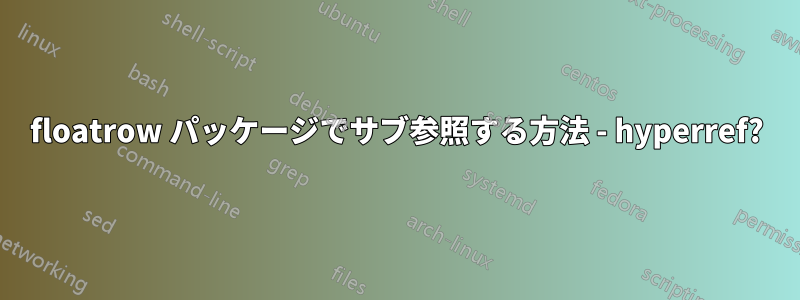
floatrow パッケージを使用したサブ図環境があり、次のように段落内のパネル内の各図を個別に参照したいと思います。
図(3a)と図(3b)ですが、コマンドを呼び出すと、何らかの理由で機能しません\subref。
私の完全なコード:
\documentclass[12pt,reqno]{report}
\begin{document}
\usepackage{graphicx}
\usepackage{floatrow}
\floatsetup[figure]{subcapbesideposition=top}
\usepackage{graphicx}
\usepackage[label font=bf,
labelformat=simple]{subfig}
\usepackage{caption}
\begin{figure}[H]
\renewcommand\thesubfigure{\Alph{subfigure}}
\setlength{\labelsep}{2mm}
\centering
\sidesubfloat[ \label{fig:mHCN2_dime}]%
{
\includegraphics[width=0.4\textwidth]{figs/Fig_edited_figure_A_in_panel.png}\label{fig:a}%
}
\hfill
\sidesubfloat[ \label{fig:non-swapped_mHCN2}]%
{
\includegraphics[width=0.4\textwidth]{figs/mHCN2_cAMP_hidden_rotated_90_non-swapped_packing.png}\label{fig:a}%
}
\caption{Structure of the channel tetramer in the ligand-free state, viewed parallel to the membrane (A) or from the extracellular side (B). Each subunit is shown in a different color. Gray bars represent approximate boundaries of the membrane bilayer.}
\label{fig:mHCN2}
\end{figure}
\end{document}
答え1
これにより、subcaptionの互換性のあるバージョンが提供されます\sidesubfloat。
難しいのは、キャプション (偶数\captiontext) は常に指定されたスペースを埋めてしまうため、まずそれを偽装して必要なスペースを測定する必要があることです。
\documentclass[12pt]{report}
\usepackage{graphicx}
\usepackage{subcaption}
\newcommand{\sidesubfloat}[2][\empty]% #1 = caption and \label (optional}, #2 image
{\begin{subcaptiongroup}
\refstepcounter{subfigure}% get width of caption
\sbox0{(\thesubfigure)~#1~}% assumed format
\addtocounter{subfigure}{-1}%
\sbox1{#2}% get width of image
\dimen0=\dimexpr \linewidth-\wd1\relax
\ifdim\dimen0>\wd0
\dimen0=\wd0
\fi
\setbox2=\vbox{\hsize=\dimen0\caption{#1}}%
\raisebox{\dimexpr \abovecaptionskip+\ht1-\ht2}[\ht1]{\usebox2}#2
\end{subcaptiongroup}}
\begin{document}
\begin{figure}[ht]
\renewcommand\thesubfigure{\Alph{subfigure}}
\setlength{\labelsep}{2mm}
\centering
\sidesubfloat[ \label{fig:mHCN2_dime}]%
{
\includegraphics[width=0.4\textwidth]{example-image-a}\label{fig:a}%
}
\hfill
\sidesubfloat[ \label{fig:non-swapped_mHCN2}]%
{
\includegraphics[width=0.4\textwidth]{example-image-b}\label{fig:b}%
}
\caption{Structure of the channel tetramer in the ligand-free state, viewed parallel to the membrane (A) or from the extracellular side (B). Each subunit is shown in a different color. Gray bars represent approximate boundaries of the membrane bilayer.}
\label{fig:mHCN2}
\end{figure}
\subref{fig:mHCN2_dime} \subref{fig:a}
\subref{fig:non-swapped_mHCN2} \subref{fig:b}
\ref{fig:mHCN2_dime} \ref{fig:a}
\ref{fig:non-swapped_mHCN2} \ref{fig:b}
\end{document}
答え2
\ref{fig:a} and を使用してください\ref{fig:b}(コード内にありません)。
\documentclass[12pt]{report}
\usepackage{floatrow}
\floatsetup[figure]{subcapbesideposition=top}
\usepackage{graphicx}
\usepackage[label font=bf, labelformat=simple]{subfig}
\usepackage{caption}
\begin{document}
\begin{figure}[H]
\renewcommand\thesubfigure{\Alph{subfigure}}
\setlength{\labelsep}{2mm}
\centering
\sidesubfloat[ \label{fig:mHCN2_dime}]%
{
\includegraphics[width=0.4\textwidth]{example-image-a}\label{fig:a}%
}
\hfill
\sidesubfloat[ \label{fig:non-swapped_mHCN2}]%
{
\includegraphics[width=0.4\textwidth]{example-image-b}\label{fig:b}%
}
\caption{Structure of the channel tetramer in the ligand-free state, viewed parallel to the membrane (A) or from the extracellular side (B). Each subunit is shown in a different color. Gray bars represent approximate boundaries of the membrane bilayer.}
\label{fig:mHCN2}
\end{figure}
See subfigures~\ref{fig:a} and \ref{fig:b}.
\end{document}



