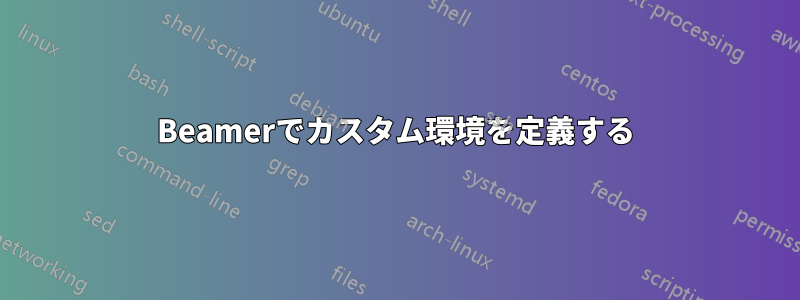
すべてのスライドにスクリプトを記述できるスクリプト環境が欲しいです。
Beamer にそのような環境があるかどうかはわかりませんので、次のように独自に作成してみます。
このスクリプト環境で次のことを実現したいと考えています。
- ビーマーのスライドよりも幅が広い
- 上下に余白がある
\documentclass[11pt]{beamer}
\makeatletter
\newenvironment{script}{
\begin{columns}
\begin{column}{1.1\textwidth}
\setlength{\parindent}{0.5cm}
\par\vspace{\baselineskip}\noindent
\scriptsize
}{
\end{column}
\end{columns}
\par\vspace{\baselineskip}\noindent\ignorespaces
}
\makeatother
\begin{document}
\begin{script}
Lorem Ipsum is simply dummy text of the printing and typesetting industry. Lorem Ipsum has been the industry's standard dummy text ever since the 1500s, when an unknown printer took a galley of type and scrambled it to make a type specimen book. It has survived not only five centuries, but also the leap into electronic typesetting, remaining essentially unchanged. It was popularised in the 1960s with the release of Letraset sheets containing Lorem Ipsum passages, and more recently with desktop publishing software like Aldus PageMaker including versions of Lorem Ipsum.
Lorem Ipsum is simply dummy text of the printing and typesetting industry. Lorem Ipsum has been the industry's standard dummy text ever since the 1500s, when an unknown printer took a galley of type and scrambled it to make a type specimen book. It has survived not only five centuries, but also the leap into electronic typesetting, remaining essentially unchanged. It was popularised in the 1960s with the release of Letraset sheets containing Lorem Ipsum passages, and more recently with desktop publishing software like Aldus PageMaker including versions of Lorem Ipsum.
\end{script}
\end{document}
しかし、現在の問題は、最初のブロックの最初の文字の前に小さなスペースがあることです。このスペースを完全に削除するか (優先)、2 番目のブロックとしてインデントを設定することを望みます。
これを修正する方法を知っている人はいますか?



