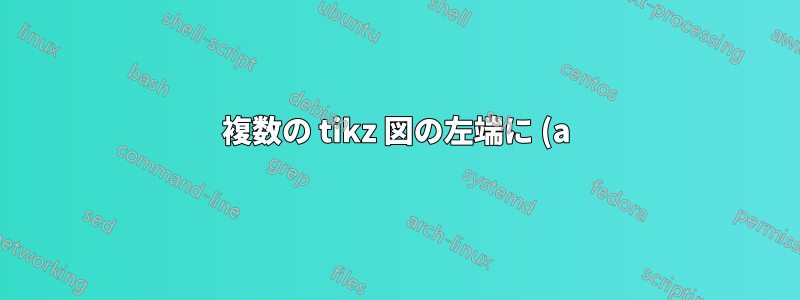%20(b)%20%E8%A8%98%E5%8F%B7%E3%82%92%E9%85%8D%E7%BD%AE%E3%81%99%E3%82%8B%E3%81%AB%E3%81%AF%E3%81%A9%E3%81%86%E3%81%99%E3%82%8C%E3%81%B0%E3%82%88%E3%81%84%E3%81%A7%E3%81%99%E3%81%8B%3F.png)
(a)2 つの tikz 図について、と が(b)最も左側に配置されている次の例の形式を使用します。
参考例: Cormen/アルゴリズム入門 2022 ページ: 341
(a)私が興味を持っているのは、、、、... ラベルを配置することだけであることに注意してください(b)。(c)
私が思いついた解決策は TikZ 図にラベル/タグを付けるにはどうすればいいですか?しかし、ここでは方程式の番号を(2)や(a)に変更することができませんでした。また、それらの位置を一番左側に変更することもできませんでした。(3)(b)
私のTEXコード:
\documentclass{article}
\usepackage{tikz-cd}
\usepackage{blindtext}
\usepackage{tikz}
\usetikzlibrary{positioning}
\begin{document}
\setcounter{page}{15}
\noindent
\begin{equation}
\begin{tikzcd}
x = 5 * 5; \\
\end{tikzcd}
\end{equation}
into a commutative diagramm
\begin{equation}
\begin{tikzcd}
B\times_A C \arrow{r}{\pi_2}\arrow{d}[swap]{\pi_1} & C\arrow{d}{g} \\
B \arrow{r}[swap]{f} & A;
\end{tikzcd}
\end{equation}
\begin{equation}
\begin{tikzpicture}[compute/.style={draw,thick,font=\sffamily,
append after command={
(\tikzlastnode.south west) edge[double=gray!50,double distance=3pt,
line cap=rect,
shorten >=-2pt,shorten <=-2pt]
(\tikzlastnode.south east)}}]
\node[compute] (n1) {Node};
\node[compute,right=2cm of n1] (n2) {More text};
\draw[thick,-stealth] (n1) -- (n2);
\end{tikzpicture}
\end{equation}
\end{document}
出力:
希望する出力:
答え1
以下のものを入手したいとお考えだと思います:
@Andrew Swann の使用答えあなたは書ける:
\documentclass{article}
\usepackage{lipsum}
\usepackage{amsmath}
\makeatletter
\newcommand{\leqnos}{\tagsleft@true\let\veqno\@@leqno}
\newcommand{\reqnos}{\tagsleft@false\let\veqno\@@eqno}
\reqnos
\makeatother
\newcounter{eqtn}
\usepackage{tikz-cd}
\usetikzlibrary{positioning}
\begin{document}
\setcounter{page}{15}
\begin{equation}
a^2 + b^2 = c^2
\end{equation}
\lipsum[3][1-3]
\begingroup\leqnos
\setcounter{eqtn}{\theequation}
\setcounter{equation}{0}
\renewcommand\theequation{\alph{equation}}
\begin{equation}
\begin{tikzcd}
x = 5 * 5; \\
\end{tikzcd}
\end{equation}
into a commutative diagramm
\begin{equation}
\begin{tikzcd}
B\times_A C \arrow{r}{\pi_2}\arrow{d}[swap]{\pi_1} & C\arrow{d}{g} \\
B \arrow{r}[swap]{f} & A;
\end{tikzcd}
\end{equation}
\begin{equation}
\begin{tikzpicture}[compute/.style={draw,thick,font=\sffamily,
append after command={
(\tikzlastnode.south west) edge[double=gray!50,double distance=3pt,
line cap=rect,
shorten >=-2pt,shorten <=-2pt]
(\tikzlastnode.south east)}}]
\node[compute] (n1) {Node};
\node[compute,right=2cm of n1] (n2) {More text};
\draw[thick,-stealth] (n1) -- (n2);
\end{tikzpicture}
\end{equation}
\setcounter{equation}{\theeqtn}
\endgroup
\lipsum[66]
\begin{equation}
a^2 + b^2 = c^2
\end{equation}
\end{document}
sidcapなぜパッケージを使わず、例えば次のように使わないのか不思議です。
\begin{SCfigure}
\includegraphics{image}
\caption{A figure and its caption framed}
\label{fig:test}
\end{SCfigure}
そして、それらに対して、上記と同様の方法でキャプションの番号を変更します。
編集: 方程式を手動でタグ付けしたよりシンプルなコード:
\documentclass{article}
\usepackage{lipsum}
\usepackage{amsmath}
\makeatletter
\newcommand{\leqnos}{\tagsleft@true\let\veqno\@@leqno}
\newcommand{\reqnos}{\tagsleft@false\let\veqno\@@eqno}
\reqnos
\makeatother
\usepackage{tikz-cd}
\usetikzlibrary{positioning}
\begin{document}
\setcounter{page}{15}
\begin{equation}
a^2 + b^2 = c^2
\end{equation}
\lipsum[1][1-3]
\begingroup\leqnos
\begin{equation}
\begin{tikzcd}
x = 5 * 5; \tag{a}\\
\end{tikzcd}
\end{equation}
into a commutative diagramm
\begin{equation}
\begin{tikzcd}
B\times_A C \arrow{r}{\pi_2}\arrow{d}[swap]{\pi_1} & C\arrow{d}{g} \\
B \arrow{r}[swap]{f} & A;
\end{tikzcd} \tag{b}
\end{equation}
\begin{equation}
\begin{tikzpicture}[compute/.style={draw,thick,font=\sffamily,
append after command={
(\tikzlastnode.south west) edge[double=gray!50,double distance=3pt,
line cap=rect,
shorten >=-2pt,shorten <=-2pt]
(\tikzlastnode.south east)}}]
\node[compute] (n1) {Node};
\node[compute,right=2cm of n1] (n2) {More text};
\draw[thick,-stealth] (n1) -- (n2);
\end{tikzpicture} \tag{a}
\end{equation}
\endgroup
\lipsum[66]
\begin{equation}
a^2 + b^2 = c^2
\end{equation}
\end{document}
コンパイル結果は以前と同じです。






