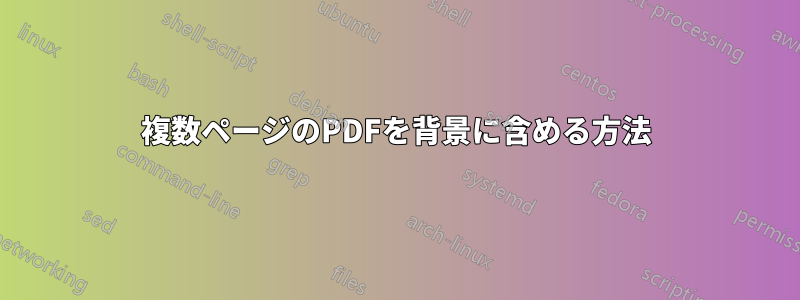
1 つまたは複数の複数ページの PDF を背景として含めて、追加情報 (ヘッダー、ページ番号など) を印刷したい
を助けてmwe パッケージドキュメント作業するためにディレクトリに
\documentclass[oneside]{book}
\usepackage{mwe}
\usepackage{pdfpages}
\newcommand\invisiblesection[1]{%
\refstepcounter{section}%
\addcontentsline{toc}{section}{\protect\numberline{\thesection}#1}%
\sectionmark{#1}}
\begin{document}
\pagestyle{headings}
\part{First}
\invisiblesection{My section}
% Only single pages
\AddToShipoutPictureBG*{\includegraphics[page=1]{mwe}}
.\pagebreak
\AddToShipoutPictureBG*{\includegraphics[page=2]{mwe}}
.\pagebreak
\AddToShipoutPictureBG*{\includegraphics[page=3]{mwe}}
.\pagebreak
% ...
\part{Second}
\invisiblesection{My section 2}
% No headers, ...
\includepdf[pages=1-]{mwe}
\end{document}


