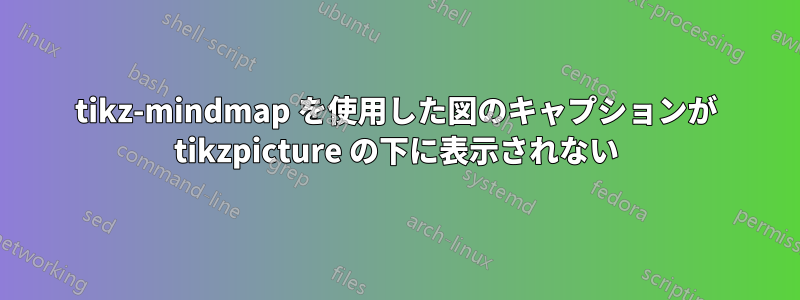
私は次のコードを使用して、通常の A4 形式の用紙に含まれる単一の A3 ページにマインドマップを生成しています。キャプションをマインドマップ全体の下に置きたいのですが、どうやら最初のセット ノードの下に配置されているようです。これは、開始ノードを特定の位置に配置するために使用するオプション「画像を記憶」および「オーバーレイ」が原因だと思います。そのため、一部の子ノードがキャプションの下にあります。キャプションを本当にマインドマップ全体の下に配置するにはどうすればよいですか?
私のコード:
\documentclass[
a4paper,%a4 Papier
11pt, %schriftgroesse
BCOR=12mm, %binding correction
DIV=11,
twoside, %doppelseitig
openright, %erstes kapitel steht rechts
cleardoublepage=plain, %Leere Seiten werden nummeriert (wegen openright)
parskip=half-
]{scrreprt}
\usepackage{caption}
\usepackage{tikz}
\usetikzlibrary{positioning,arrows,calc,math,angles,quotes,trees,mindmap}
\pgfdeclarelayer{background}
\pgfdeclarelayer{foreground}
\pgfsetlayers{background,main,foreground}
\usepackage{lipsum}
\captionsetup[figure]{font=small,labelfont=small}
\begin{document}
\lipsum
\paragraph{Mindmap}
\clearpage
\KOMAoptions{paper=A3,DIV=23,paper=landscape}
\recalctypearea
\begin{figure}
\centering
\begin{tikzpicture}[remember picture, overlay,mindmap, grow cyclic, every node/.style={concept,font=\small,minimum size=0cm}, concept color=gray!60,
level 1/.append style={font=\footnotesize, level distance=4cm,sibling angle=90},
level 2/.append style={font=\footnotesize,level distance=3cm,sibling angle=45},
level 3/.append style={font=\footnotesize,level distance=3cm,sibling angle=37},
level 4/.append style={font=\footnotesize,level distance=2.5cm,sibling angle=50},
level 5/.append style={font=\footnotesize,level distance=2cm,sibling angle=40}]
\node[xshift=2.5cm,yshift=2cm,inner sep=0cm] at (current page.center) (mac) {First node}
child { node {Second node}
[level 2/.append style={sibling angle=60}]
[level 3/.append style={sibling angle=45}]
[level 4/.append style={sibling angle=30}]
child { node {Third node}
child { node[xshift=0.5cm] (Macsup) {Child}}
child { node[xshift=-0cm,yshift=2.5cm] {Child}}
}
child { node[xshift=-1cm] (Macro) {Third node}
child { node[xshift=-2cm,yshift=3cm] (Qubits) {Text}}
}
};
\end{tikzpicture}
\caption{Mindmap.}
\label{mindmap}
\end{figure}
\clearpage
\KOMAoptions{paper=A4,paper=portrait,DIV=11}
\recalctypearea
\lipsum
\end{document}
答え1
私は自分で答えを見つけましたが、他の誰かが同様の助けを必要としている場合に備えて、この質問は残しておきます。 tikzpicture オプションの「オーバーレイ」を削除しました。 どうやらこのオプションにより、画像自体にスペースが不要になるようです。これにより、画像がまったくないかのように、ページの中央にキャプションが表示されました。


