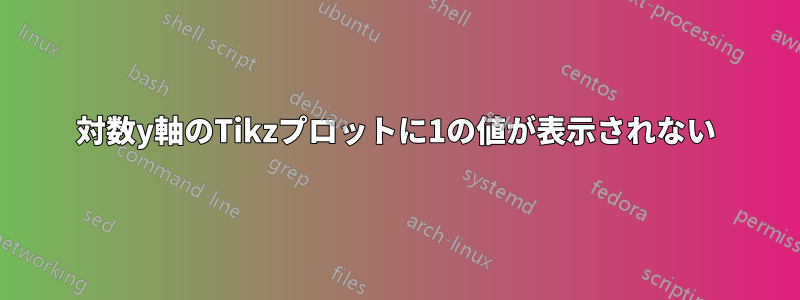
Y軸を対数に設定すると、次のように値の範囲 [0,1) のバーが表示されません。
それはなぜでしょうか? どうすれば修正できますか?
\documentclass{article}
\usepackage{filecontents,pgfplots,pgfplotstable}
\pgfplotsset{compat=1.18}
\begin{filecontents*}{data.dat}
1,3
2,2
3,1
4,1
5,0
6,1
6,2
\end{filecontents*}
\begin{document}
\begin{tikzpicture}
\begin{axis}[
ybar,
ymode=log
]
\addplot [color=gray,fill] table [
x index=0,
y index=1,
col sep=comma
] {data.dat};
\end{axis}
\end{tikzpicture}
\end{document}
答え1
値の範囲 [0,1) について質問していますが、この範囲内に値はありません。対数軸にゼロを含めることは意味がありません。
テスト用に値を変更し、log origin=inftyバーが軸の下から始まるようにすることを想定しました。
\begin{filecontents}{data.dat}
1,0.1
2,0.2
3,0.3
4,0.4
5,1
6,2
7,3
\end{filecontents}
\documentclass[tikz, border=1cm]{standalone}
\usepackage{filecontents, pgfplots}
\pgfplotsset{compat=1.18}
\begin{document}
\begin{tikzpicture}
\begin{axis}[
ybar,
ymode=log,
log origin=infty,
]
\addplot[gray, fill] table[
x index=0,
y index=1,
col sep=comma
] {data.dat};
\end{axis}
\end{tikzpicture}
\end{document}
それなしlog origin=infty:
答え2
coordinatesと を使用した解法は次のとおりですymin。
\documentclass{article}
\usepackage{filecontents,pgfplots,pgfplotstable}
\pgfplotsset{compat=1.18}
\begin{document}
\begin{tikzpicture}
\begin{axis}[
ybar,
ymode=log,
ymin=1e-2
]
\addplot [color=gray,fill] coordinates {
(1,3)
(2,2)
(3,1)
(4,1)
(5,0)
(6,1)
(7,0.1)
};
\end{axis}
\end{tikzpicture}
\end{document}






