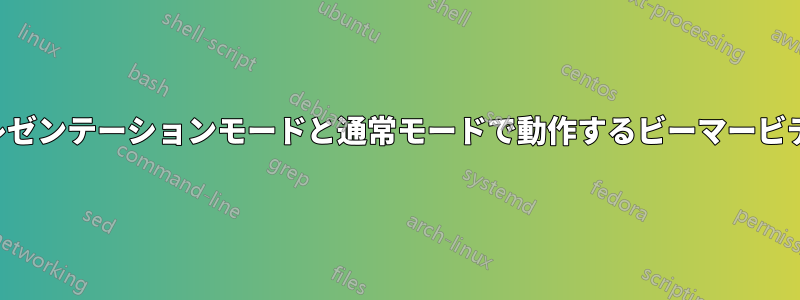
多くの LaTeX ユーザーと同様に、Beamer PDF にビデオを含めるのは面倒だとわかっています。インターネットでは簡単だと書かれていますが、それでも問題があります (コーデックの迷路など)。
以前、Linux ( を使用multimedia) と Windows ( を使用media9) の両方でビデオを組み込む (および再生する) ことに成功しました。(ただし、Windows の AcrobatReader は Flash をサポートしなくなったため、この成果を再現することはできません)。ただし、これら 2 つのソリューションでは、ビデオは実際には PDF に埋め込まれておらず、リーダーによって内部に表示されるだけです。この最後の主張をテストするために、コンパイル後にビデオの場所を変更します。すると、予想どおり、PDF でビデオを再生できなくなりました。
別の方法としては、ビデオを画像に分割し、Beamer にanimateこれらの画像をビデオにするように依頼します。このオプションは、ビデオを埋め込むのに有利であり、Linux と Windows の両方に対応しているはずです (Windows ではまだテストされていません)。
さて、次のレベルに進みたいと思います。これらの方法の作業領域を拡張したいと思います。確かに、このmultimediaアプローチは「プレゼンテーション」モードでは機能しますが、PDF ビューアの「通常」モードでは機能しません。一方、このanimate方法は「通常」モードでは機能しますが、「プレゼンテーション」モードでは機能しません。交差領域がないため、これらの 2 つの方法を組み合わせて使用するプレゼンテーションがある場合、常に「プレゼンテーション」モードを開始および終了する必要があります...非常に面倒で面倒です。
animateしたがって、 「プレゼンテーション」モードでビデオを再生したり、multimedia「通常」モードでビデオを再生したりすることが可能かどうかを知りたいです。
MWE は次のとおりです。
\documentclass{beamer}
\usepackage{beamerthemeWarsaw}
\usepackage{graphicx}
\usepackage{multimedia} % for linux
\usepackage{media9} % for windows
\usepackage{animate} % for both ?
\begin{document}
\begin{frame}
\frametitle{Option A: linux only}
\movie[ % On linux with okular ++ poppler and phonon-backend-vlc installed
showcontrols=true, %
width=0.8\linewidth
]%
{\includegraphics[width=0.8\linewidth,draft]{./movie_snap.png}}
{./movie.avi}% or .mp4
With this option:
\begin{itemize}
\item I need to accept the "interactive forms",
\item I \textbf{cannot} play the video in "normal" mode: when I click nothing moves.
\item I can play the video in "presentation" mode.
\end{itemize}
\end{frame}
\begin{frame}
\frametitle{Option B: windows only}
\includemedia[% % Windows AcrobatReader >9.1
activate=pagevisible,%
deactivate=pageclose,%
addresource=./movie.mp4,%
flashvars={%
src=./movie.mp4 % same path as in addresource !
&autoPlay=true %
&loop=true %
&controlBarAutoHideTimeout=0 %
},%
width=0.8\linewidth %
]{\includegraphics[width=0.8\linewidth,draft]{./movie_snap.png}}{StrobeMediaPlayback.swf}
With this option:
\begin{itemize}
\item Is not working anymore, since Flash is no longer supported.
\item Any \textbf{replacement} ?
\end{itemize}
\end{frame}
\begin{frame}
\frametitle{Option C: linux and windows}
% \animategraphics[<options>]{<frame rate>}{<file basename>}{<first>}{<last>}
\animategraphics[width=0.8\linewidth,controls]{10}{./movie-}{001}{099}%.png
With this option:
\begin{itemize}
\item I need to accept the "interactive forms",
\item I can play the video in "normal" mode.
\item I \textbf{cannot} play the video in "presentation" mode: when I click on the control, it goes to the next slide.
\end{itemize}
\end{frame}
\end{document}


