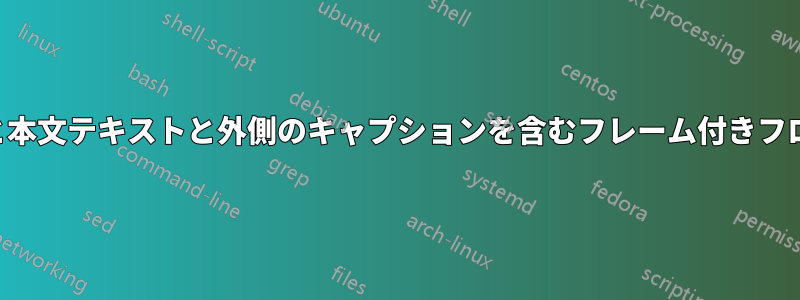
私はドキュメントクラスで書いていてreport、次の結果を再現しようとしています(出典:http://eprint.iacr.org/2016/505.pdf)。
太字の中央揃えのタイトルと任意の本文テキスト、およびフレーム外のキャプションを含むフレーム付きフロートを作成したいと考えています。パッケージとともに figure 環境を使用しようとしましたframedが、結果は私が望んでいるものとは正確に一致しません。
\documentclass{report}
\usepackage{framed}
\begin{document}
\begin{figure}
\centering
\begin{framed}
\textbf{Title}
\begin{description}
\item[Foo] Body
\item[Bar] content
\end{description}
\end{framed}
\caption{A caption}
\end{figure}
\end{document}
下部のフレームの境界線とテキスト本体の間には空気が多すぎます。さらに、下部のフレームの境界線とキャプションの間にも空気が多すぎます。
私が再現しようとしている例にもっと近いアプローチを提案していただけませんか? できれば、キャプション ラベルを「図」から別のものに変更できるカスタム環境としてお願いします。
よろしくお願いします。
答え1
\documentclass{report}
\usepackage{float}
\floatstyle{boxed}
\newfloat{nonfigure}{tbp}{l0nfig}
\floatname{nonfigure}{Non Figure}
\begin{document}
\begin{nonfigure}
\centering
\textbf{Title}
\begin{description}
\item[Foo] Body
\item[Bar] content
\end{description}
\caption{A caption}
\end{nonfigure}
\end{document}




