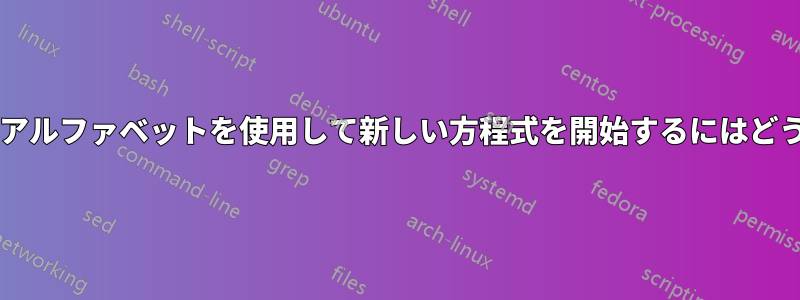
最初の方程式、2番目の方程式などを示すために数字を使用して方程式のセットを設定しましたが、最初のセットとはまったく関係のない新しい方程式のセットが必要になり、代わりにアルファベットを使用してラベルを付けたいと思います。コードを使用してみました
\renewcommand{\theequation}{\alph{equation}}
\begin{equation}
y=x
\end{equation}
\begin{equation}
y=x^2
\end{equation}
\begin{equation}
y=x^3
\end{equation}
しかし、それは(c)と(d)へと続く。
*私の最初の方程式セットには方程式が2つしかありませんでした
答え1
質問を正しく理解していれば、カウンターのリセットを忘れているだけですequation。
\documentclass{article}
\usepackage{amsmath}
\begin{document}
First set of equations:
\begin{align}
a & = b \\
c & = d
\end{align}
\renewcommand{\theequation}{\alph{equation}}
\setcounter{equation}{0}
Second set of equations:
\begin{align}
y & = x \\
y & = x^2 \\
y & = x^3
\end{align}
\end{document}
ただし、ドキュメント内にこれらの 2 セット以外の方程式がある場合、どのように番号を付けるのでしょうか。別の番号付けスキームを再度使用するだけでは、方程式の数が多い場合にあまり一般化できないため、subequations代わりに環境を使用することをお勧めします。
\documentclass{article}
\usepackage{amsmath}
\begin{document}
First set of equations:
\begin{subequations}
\begin{align}
a & = b \\
c & = d
\end{align}
\end{subequations}
Second set of equations:
\begin{subequations}
\begin{align}
y & = x \\
y & = x^2 \\
y & = x^3
\end{align}
\end{subequations}
\end{document}




